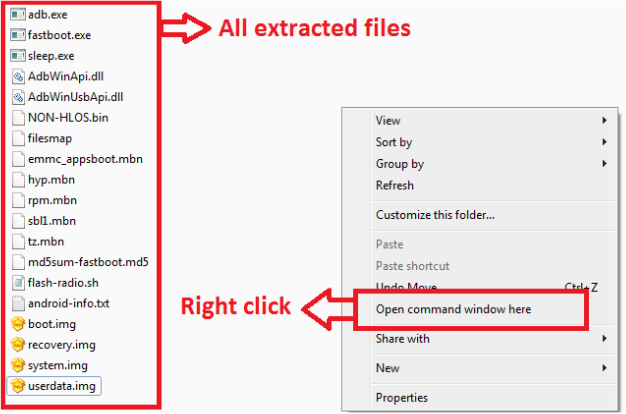- Black screen during calls ( Proximity Issue )
- Unable to sync Google data/GPS Force close/ Unable to download apps
- Low Sound
- Slow phone/ Lags in transitions
- Heavy battery drain
- Issues while gaming
- Heating problem
- Frequent reboots
|
|
|
To overcome this problem, a senior developer in XDA has given a solution that will help to flash your device to stock kitkat version.
Disclaimer: We are not responsible if this procedure will brick your device
How To Downgrade Yureka To CM 11 (Kitkat) From CM 12 (Lollipop)
2. Download fastboot.zip from XDA forum. Extract the zip, it contains Fastboot & ADB files.
3. Copy both the files in an empty folder.
4. Open "Command Prompt" from the folder where you extracted all the zip files. To do so, open the folder and right-click while holding down the 'Shift' key. Then choose "Open command window here".
6. After connecting the phone, go back to CMD window that you opened previously and type all the below commands (ONE LINE AT A TIME).
Note: Enter the commands in the exact same order as stated below. Make sure to wait for “OKAY” confirmation after every fastboot command. (Use copy-paste to enter commands in CMD)
fastboot -i 0x1ebf oem unlock fastboot -i 0x1ebf erase modem fastboot -i 0x1ebf erase boot fastboot -i 0x1ebf erase recovery fastboot -i 0x1ebf erase aboot fastboot -i 0x1ebf erase abootbak fastboot -i 0x1ebf erase hyp fastboot -i 0x1ebf erase hypbak fastboot -i 0x1ebf erase rpm fastboot -i 0x1ebf erase rpmbak fastboot -i 0x1ebf erase sbl1 fastboot -i 0x1ebf erase sbl1bak fastboot -i 0x1ebf erase tz fastboot -i 0x1ebf erase tzbak fastboot -i 0x1ebf format system fastboot -i 0x1ebf format userdata fastboot -i 0x1ebf format cache fastboot -i 0x1ebf flash modem NON-HLOS.bin fastboot -i 0x1ebf flash sbl1 sbl1.mbn fastboot -i 0x1ebf flash sbl1bak sbl1.mbn fastboot -i 0x1ebf flash aboot emmc_appsboot.mbn fastboot -i 0x1ebf flash abootbak emmc_appsboot.mbn fastboot -i 0x1ebf flash rpm rpm.mbn fastboot -i 0x1ebf flash rpmbak rpm.mbn fastboot -i 0x1ebf flash tz tz.mbn fastboot -i 0x1ebf flash tzbak tz.mbn fastboot -i 0x1ebf flash hyp hyp.mbn fastboot -i 0x1ebf flash hypbak hyp.mbn fastboot -i 0x1ebf flash boot boot.img fastboot -i 0x1ebf flash recovery recovery.img fastboot -i 0x1ebf flash system system.img fastboot -i 0x1ebf reboot-bootloader fastboot -i 0x1ebf oem unlock fastboot -i 0x1ebf format userdata fastboot -i 0x1ebf format cache fastboot -i 0x1ebf reboot
This is an easy way and shouldn’t take much of your time. After downgrading to CM11 you might soon get the OTA for Lollipop that you can simply ignore if you don’t want to install it.