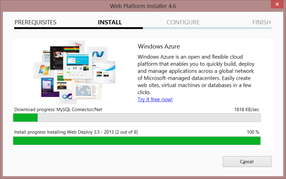
You need to have either Windows Server 2012 R2 or Windows 8.1 pro installed, as also the availability of internet connection to your system. The prerequisites for installing WordPress on IIS 8.5 by using Web Platform Installer 5.0 are detailed as follows.
|
|
|
a. Install Microsoft Web WI 5.0
Step 1 – Log into Windows as Administrator
Step 3 - Launch IE or other browser
Step 3 - Go to http://www.microsoft.com/web/downloads/platform.aspx, and then click the Free Download button
b. Select the products and apps to install
c. Review and configure the selected products and apps
d. Complete the installation and configuration process
e. Enable Clean URLs (Pretty Permalinks)
f. Running Microsoft WebMatrix with WordPress
The task, with this, is now complete. Please do keep us abreast with your views and opinions.





