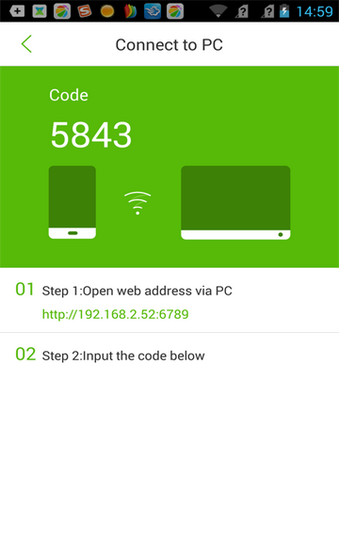Features of Xender are:
- Phone directly put throughed to transfer files, even without WIFI, 3G and SIM Card and does not cost any mobile traffic.
- Sweed gearbox above 4MB/s. A film in just 50 seconds. Support App,Photo,Movie...any sort of file and format.
- Connect pc lets you upload and download files to/from your phone or tablet over a wireless connexion. Transfer files without a USB taxile.
|
|
|
Steps To Transfer Files Between Your Android Device & PC/Laptop
- First Download & install Xender Application in your Android Device.
- Then connect your both Android Device and PC to the same Wifi Network. Say "Techies Net". (Go to setting -> Wifi -> On -> Connect to network).
- Swipe to the left and you will find Connect To PC menu. Tap/Click on it.
- There you will find an iP address with port no that you must put in your PC browser to see Mobile data files.
Steps To Transfer Files Between Your Android Device & Any iOS Device
- Open Xender application in your android device and swipe to left.
- There you will find iDevice Menu. Tap/Click on it.
- Later, take your iDevice in your hand and connect it to the WLAN network as shown in your Android app.
- Then install the same Xender app in your iDevice from App Store and click friends button in it.
- Start sharing files and folders.