Method 1: iTunes
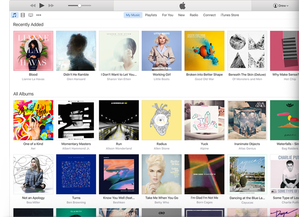
- Connect your Phone to computer and launch iTunes.
- Once your phone is detected in iTunes, just drag and drop .ipa file into iTunes library.
- Click on Sync and it is done.
|
|
|
Method 2: iFunbox
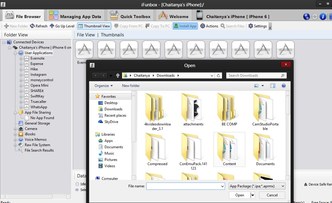
- Download and install ifunbox from i-funbox.com if not already installed.
- Launch iFunbox and connect your iPhone/iPad/iPod.
- Now navigate to the File Browser tab as shown in the figure and select “User Applications” (Highlighted in the same figure).
- Now click on “Install App” button, select the ipa or apmx file of app which you want to install and click on Open!
- Yo! The app will be installed successfully.
Method 3: iTools

- Connect your phone to computer and launch iTools , You can download iTools from the following links –
Click here to download iTools for Windows 7/8/8.1/10.
Click here to download iTools for Mac OS. - After connecting your phone & launching iTools go to the “Applications” tab on the left hand side.
- Now, click on the “Install” button.
- Select the ipa file which you want to install, and click on Open.
- That’s it your app will be installed successfully!






