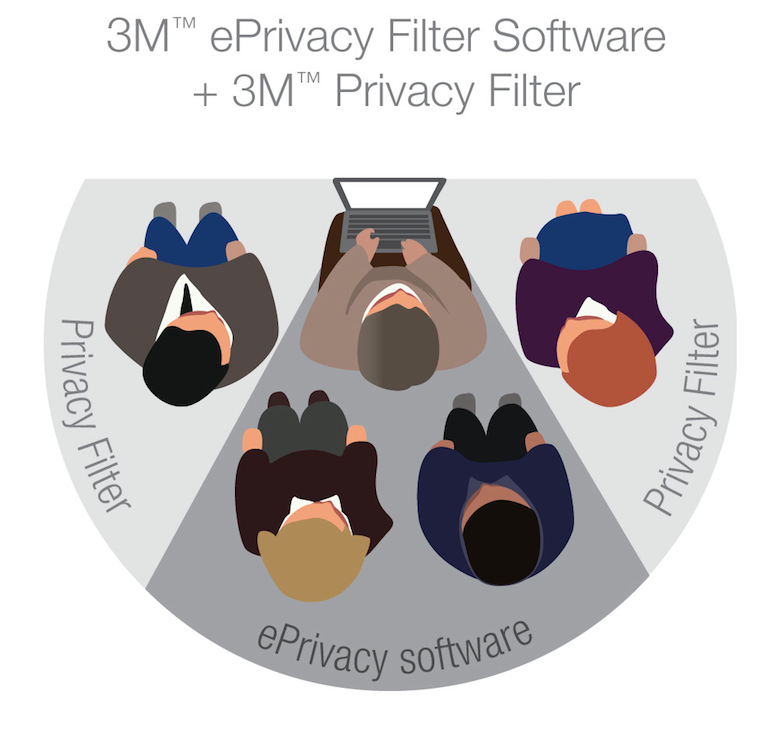This post brought to you by 3M. The content and opinions expressed below are that of Techies Net - Technology Blog.

|
|
|
- The Intelligent facial recognition of the software identifies the owner of the software, thereby revealing the screen for him only via webcam. This makes it impossible for anyone other than the owner to use the screen.
- The application also has the capability to detect over-the-shoulder snoopers. It gives alerts with a pop-up image of the intruder’s face without the latter getting to know that. The probability of someone snooping to look at the screen is therefore eliminated.
- The walk-away privacy feature of the software blurs the screen of the device when the user either looks away from the screen or simply walks away without switching off the device. No one will be able to have access to the screen in such a situation. The confidentiality is therefore not compromised.
The e-Privacy Filter Software is thus a very valuable tool to all those who value privacy of their data and want to protect them against visual hacking. The software is easy to install and can be purchased from Learn more about 3M™ ePrivacy Filter Software
Steps to Download 30 day Free Trial
- Download a 30-day free trial of 3M™ ePrivacy Filter Software and enter your activation code (VX7J-3CVJ-AyW2-X4PQ) to start your 30-day trial
- The software requires a webcam, which dictates the field of view.
- Currently only available for Windows OS
- Mention software has certain webcam and OS requirements.
- *When the software is combined with a 3M™ Privacy Filter (physical filter) true 180-degree visual privacy is possible.