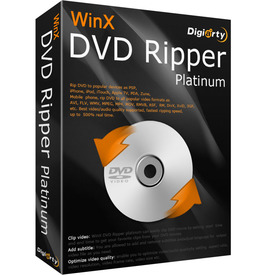
Enter Giveaway of WinX DVD Ripper Platinum->>
Why bother to vacate a precious place in your PC’s software library for this DVD ripper? There are a raft of reasons justifying the download or purchase: the lack of DVD playability in Windows 10, the absence of DVD driver on some laptops, the convenience of watching DVD movies on the go, longer storage, better protection… the list could goes on and on.
|
|
|
Speaking of ripping DVDs, the star of the show has to be its tremendous input & output list. Nearly all the DVDs on the market are surprisingly supported and can be imported without a hiccup by WinX DVD Ripper Platinum, whether it is home–made or commercial disc encrypted by professional technologies like DVD CSS, region code, RCE, Sony ArccOS, UOPs and Disney X-project DRM.
On the output stake, this DVD ripping software also refuses to play second fiddle to any other rival program, empowering its user to choose between format and device as the output profile with ease. In the case of the former, WinX DVD Ripper Platinum is capable of ripping DVD to a great number of file types, such as AVI, MP4, H.264, MPEG, WMV, MOV, FLV and M2TS. On the device front, more than 350 profiles for device that include Apple (iPhone, iPad, iPod, Apple TV, iTunes), Android (Nexus, Samsung, HTC, Kindle Fire), Microsoft (Windows Phone, Surface, Xbox), Chromecast, Sony, Nokia, etc have been injected to ensure the DVD ripper you are using has no problem in converting DVDs to your handsets, tablets or game consoles.
Four Modes for DVD Backup
Superb capacity to rip DVDs aside, WinX DVD Ripper Platinum also flaunts four DVD backup modes to help you get a copy of your original DVD onto the hard drive. You can clone DVD disc to ISO image or a folder at a 1:1 ratio, backup DVD main title content for playing on PC, PS3, PS4, Xbox, Media Center, etc and copy DVD title fully to a multi-track MPEG2 file with all videos/audios/subtitles.
Customization for the Output Video
To get an output video that fits best your personal taste, you can make a good use of the editing feature boasted by WinX DVD Ripper Platinum. Video parameters like bit-rate, frame rate, aspect ratio, codec et al are fully under your control. To top it off, changing audio elements, adding subtitles, cropping to remove black bars and trimming to reserve your favorite clip can be a no brainer.
All told, WinX DVD Ripper Platinum deserves to be a fixture in your software library even if there wasn’t a Christmas giveaway promotion featuring it. . However, if you want to convert HD video, you need WinX HD Video Converter Deluxe.







