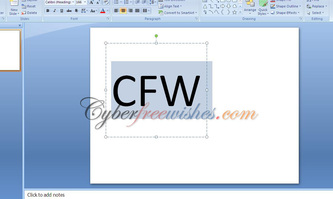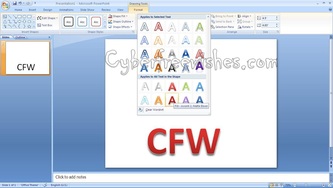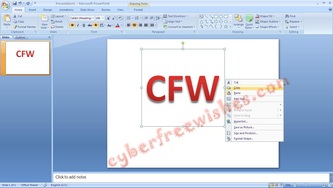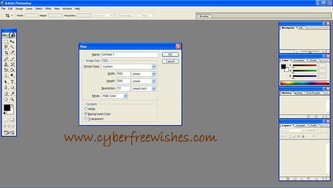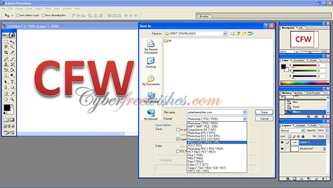|
|
|

Procedure to create your own unique Favicon (Symbol) is given below
- Open Microsoft PowerPoint
- Go to layout and select ‘Title Only’
- Arrange the box in form of square
- Write the Alphabets you would like to have for our Icon
- Select the Alphabets and increase its font by pressing - (CTRL + SHIFT + ‘>’) or decrease by pressing - (CTRL + SHIFT + ‘<’)
- Go to Format and change its colour, outline, etc so that it matches the purpose
- Copy the Icon you created to open Adobe Photoshop and take a ‘New’ white page
- To open ‘New’ page in Photoshop press – (CTRL + N). Write the Dimensions as Width - 500, Height – 500 in order to procure square Icon
- Click ok and then paste the Icon. Go to File → Click Save as → Select the Format as JPEG → write File Name and click save → Click Ok again.
Have any problem in using both the software at a time? Feel free to ask us... We will try our level best to resolve your issues.....