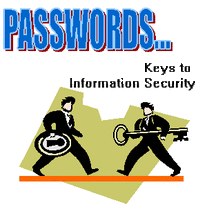
Creating a password is an easy job, remembering it may be difficult. While creating a password please keep in mind certain basic tips. The first is to remember that a password should not ordinarily have less than 8 characters. The more the characters, the greater would be its security. Many people tend to use only the alphabets or numerical. The ideal way is to have a combination of both of them, and preferably adding a few special characters as well to make it stronger. The alphabets need not totally be in upper or lower case; it should rather be a mix of both
|
|
|

The next question is: how do we remember our password? At the outset, it is suggested that each individual site should have independent password. Having a common password is fraught with hazards. Now, if you have ten different accounts, you will need to remember ten individual passwords. A major problem indeed!







