
|
|
|
Features Of Defraggler
Compact & Portable
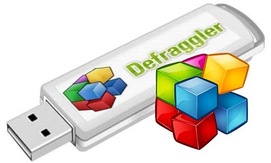
Intuitive User-Interface
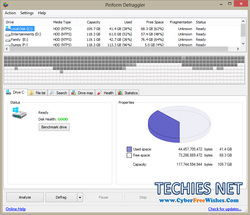
Analyze hard disk
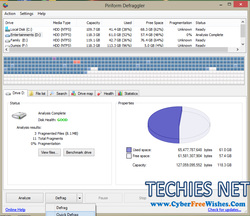
Quick Defrag
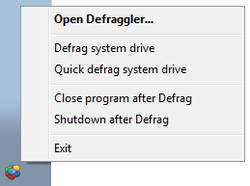
|
De-fragmenting your hard drive is important to overall up keep. Most defrag tools only allow you to defrag an entire drive. Disk Defragmentation is a process of organizing the contents of the disk in a way that all portions of the file(s) are stored in a contiguous manner. Disk Defragmentation helps reduce data access time and also consolidates the free space on the disk. Defraggler lets you specify one or more files, folders, or the whole drive to defragment.

Defraggler will show you all your fragmented files. You can click one to see where on the disk its various pieces lie, or defragment just that one. Piriform Defraggler is free, fast, marginally more interesting to watch than the default, and has useful additional features. Includes a schedule to put the program on automated job and that allow to make defragmentation when you are not using computer or you are away or sleep.
Features Of DefragglerCompact & Portable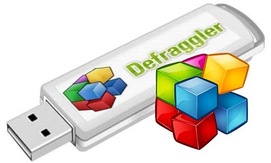
A lot of utilities are big, ungainly pieces of software that take a long time to download, a long time to install, and use up a lot of resources on your computer. Piriform Defraggler is a lightweight application that would defragment your hard drive easily and quickly - without being a burden on your system.
Intuitive User-Interface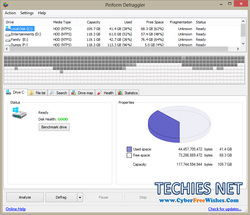
It displays data about each hard drive such as type (NTFS or FAT32), capacity, used and free space. Defraggler shows you the interactive drive map: a visual representation of how the space on your hard drive is filled (or empty). You can see at a glance how much of your drive is fragmented, where those fragments are, and other aspects of your drive.
Analyze hard disk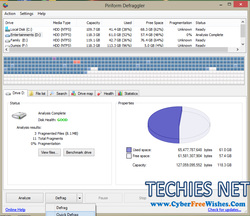
Windows writes, modifies and deletes files on your hard drive, the free space on the drive will exist in various bits and pieces. Defraggler enables you to clean unused or deleted files, which is a good thing, that will make the future operations faster. It analyzes the volume of a particular drive that has been specified. The report generated contains a summary of the analysis done.
Quick Defrag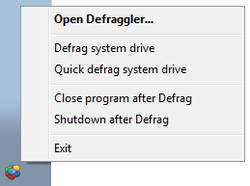
After analyzing hard drive and selecting what to defrag, perform a full or a quick defragmentation that will rearrange all files on your system. When you're in a hurry and you don't have time for a full defragmentation, Defraggler offers you the Quick Defrag mode.
To download for Free - Click Here
Screenshots
1 Comment
sabakhan
30/10/2022 08:52:20 pm
Reply
Leave a Reply. |
Get Updates Via EmailBlog SponsorsCategory
All
Archives
January 2019
|
|
|
Contact UsEmail: [email protected]
Stay Connected |
Download Our Mobile App |