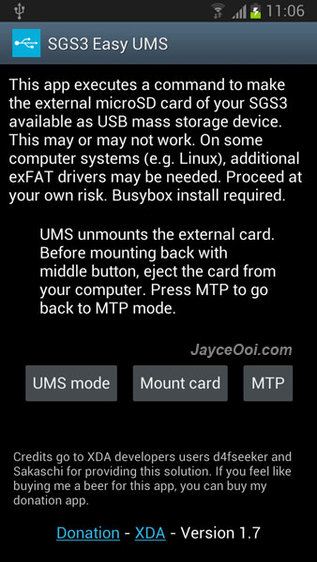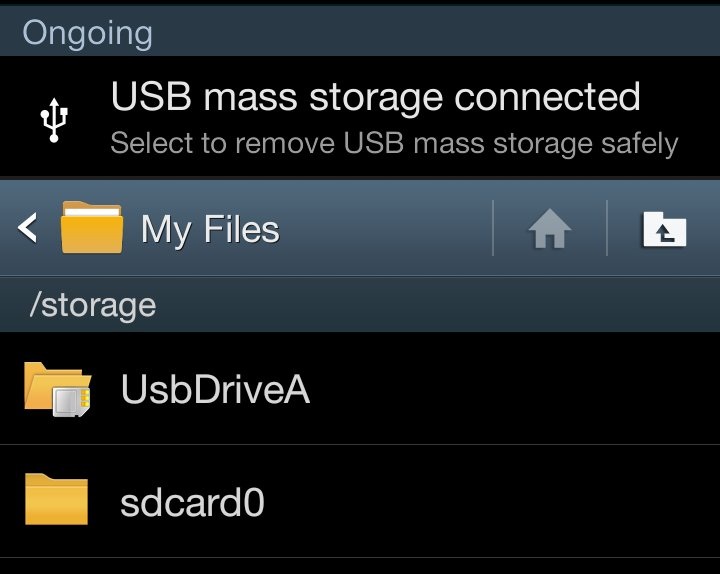|
|
|
How To Enable USB Mass Storage On Galaxy Note 2, S3 and S4
- After rooting your device, download an app SG USB Mass Storage from Google Playstore. Its completely free.
- Then open the app, give Super User permission.
- Next tap on the mode you want to connect your microsd card to your PC. You have mass storage, MTP and UMS mode.