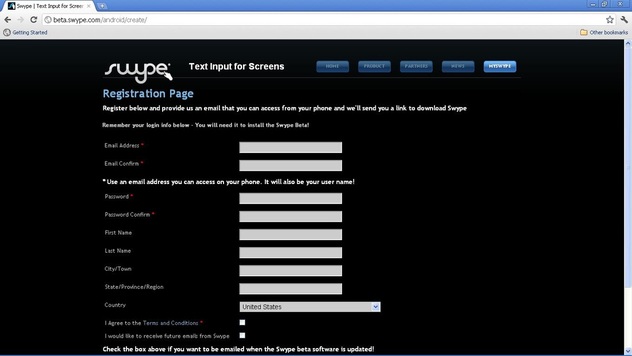Incidentally, the software is preinstalled in only a few models of Samsung/Micromax Android phones. Those who are desirous of going for this software in other Android devices of different brands, like Motorola, LG, HTC, etc. can get
|
|
|
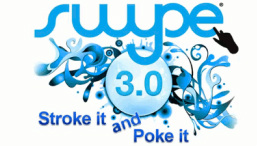
Procedure to Free Download and Install Swype
- Fill the form to get Registered with Swype
- Use the Google Email Address that you have sychronised with your phone
- Allow your phone to install non–market applications ( Go to setting → Applications → Tick Unknown Sources
- After submiting the form, an email will be forwarded to you from Swype containing the account code (Preserve the Email)
- Open Email in your mobile only
- Download and Install ‘Swype Installer’ from the link given in the email
- Open and authenticate Swype Installer by entering Email ID, Password and account code
- After authencation it will allow you to download the Swype (Use WIFI - Strongly recommended)
- Install and Enable Swype and you are about to begin…………