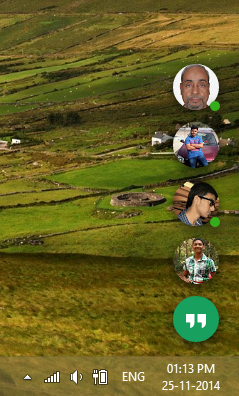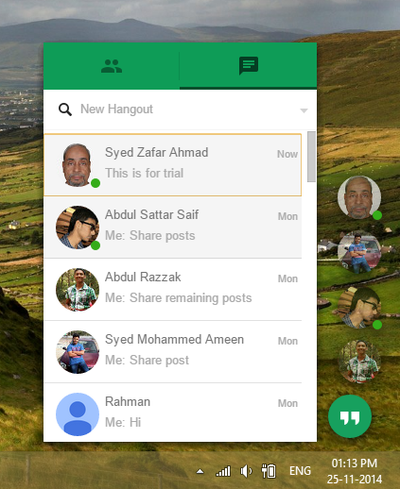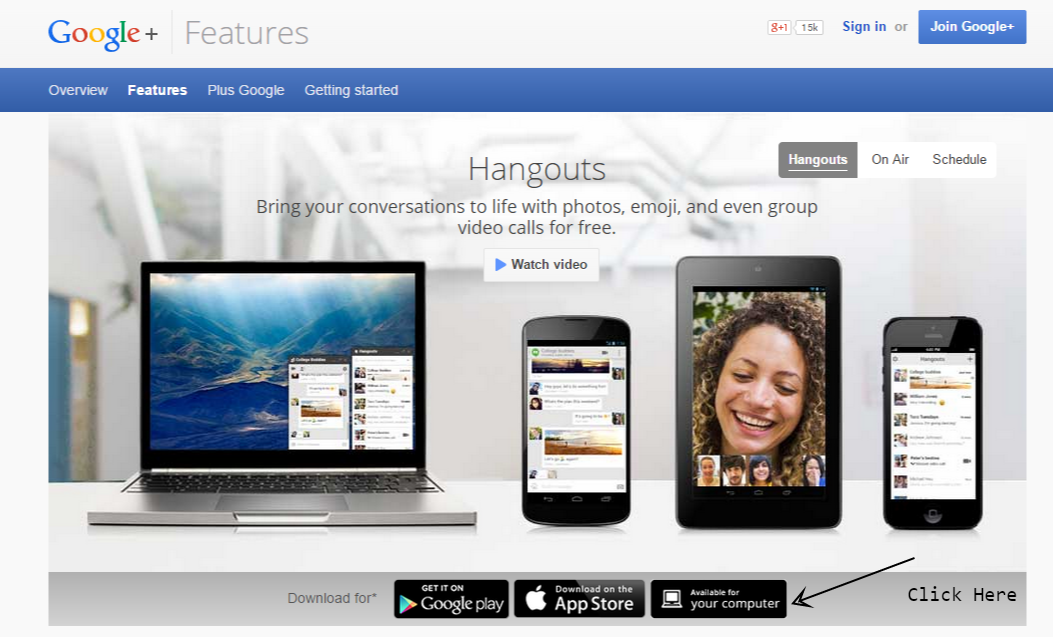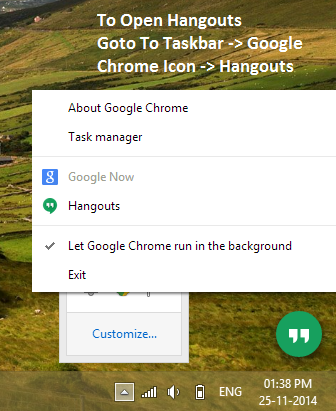Features (What's New in update):
- Move your hangouts from one place of your screen to another
- Continuous floating of Hangout & Hangouts Avatars
- Quit & Minimize Option
- Hover Messages Reading
- Easy to use on Touch Screen
|
|
|
Features (What's New)
Steps To Download & Install Latest Google Hangouts
- First of all you need to have a Google Chrome as browser.
- Once you installed the Google Chrome, then visit Google Hangouts website.
- Their click on Available For your computer button.
- Google Hangouts will installed.
- To open Go Taskbar -> Click on Google Chrome Icon -> Click on Hangouts
- You can actually quit or minimize your Hangout to stop or to receive messages respectively.