|
|
|
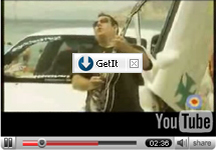 Click on Image to know the procedure
Click on Image to know the procedure
To download youtube video open youtube and open your desired video and take the mouse cursor on the video and you get the button (GET IT BUTTON) then click on it you will get the option to download it. To do so u need to download orbit.
To download Orbit - Click Here
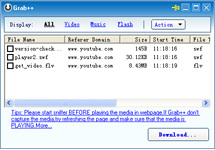 Click on Image to know the procedure
Click on Image to know the procedure
Open browser and open your desired page and right click, drop down and u will see a "get it". Click on it u will see a Grab ++ button. Click on it a window with saying that to refresh the page. click OK and refresh the page and u will see the names of things that ca be grab. see the image.
To download Orbit - Click Here

