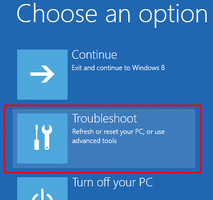
|
|
|

1. Invoke Side Panel and look for Settings
2. Click Settings to proceed to the next panel
3. Here you get Change PC Settings, and go to
4. Update & Recovery, and then select
5. Recovery - click it to go to the next panel, named
6. Advanced Startup as shown above. Click and then select the menu
7. Troubleshoot, which throws up a number of menus, go to -
8. Advanced Option and click it to go to the next panel, where you find
9. Startup Settings at the bottom of which you get a button for
10. Restart. Click it and the
11.Boot menu appears, when you can easily select 'Disable Driver Signature Enforcement'.
The detailed guidelines are also given in the video below:






