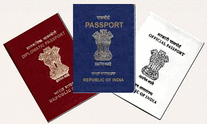
At the outset, visit Passport Seva website of Government of India, and register yourself click “Register Now” in the box ‘APPLY’. A form will appear captioned ‘User Registration’. Fill that up giving the relevant information. You need to be careful when naming the Passport Office. On completion of the form, click ‘Register’.
|
|
|
Now, you move to the next page where you have several options - fresh Passport or a Re-Issue, Normal or Tatkal Passport, 38 Pages or 60 Pages. Go for the appropriate selection, and move ahead to the next page.
The next page is quite important, where you have to fill in your personal data. Here you need to ensure that the information that you furnish match with the documents you hold. On completion of this part, you have to click ‘Submit Application’.
After the payment is made, you will be redirected to Passport Seva website, where you would find your Appointment Confirmation along with details of appointment at Passport Seva Kendra. You can secure a copy of Application Receipt through ‘Print Application Receipt’. You can also take a printout of Appointment Confirmation. The final stage would be to go to the Passport Seva Kendra with the requisite documents on the date and time fixed for you.






