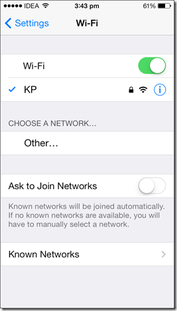|
|
|
Steps To Access Saved Wi-Fi Passwords On Android
Step 2: As we will have to unwrap a system file on Android, we cannot use the conventional file explorer that comes pre-installed on the device. We will use ES File Explorer for the task. Click here to Download.
Step 3: Install ES File Explorer App from Play Store. Open ES File Explorer, now move up a folder (to the root folder) in ES File Explorer and you will see a directory called data. Please have a look at the screenshots below
Let’s now have a look at how we can get the passwords on an iOS device.