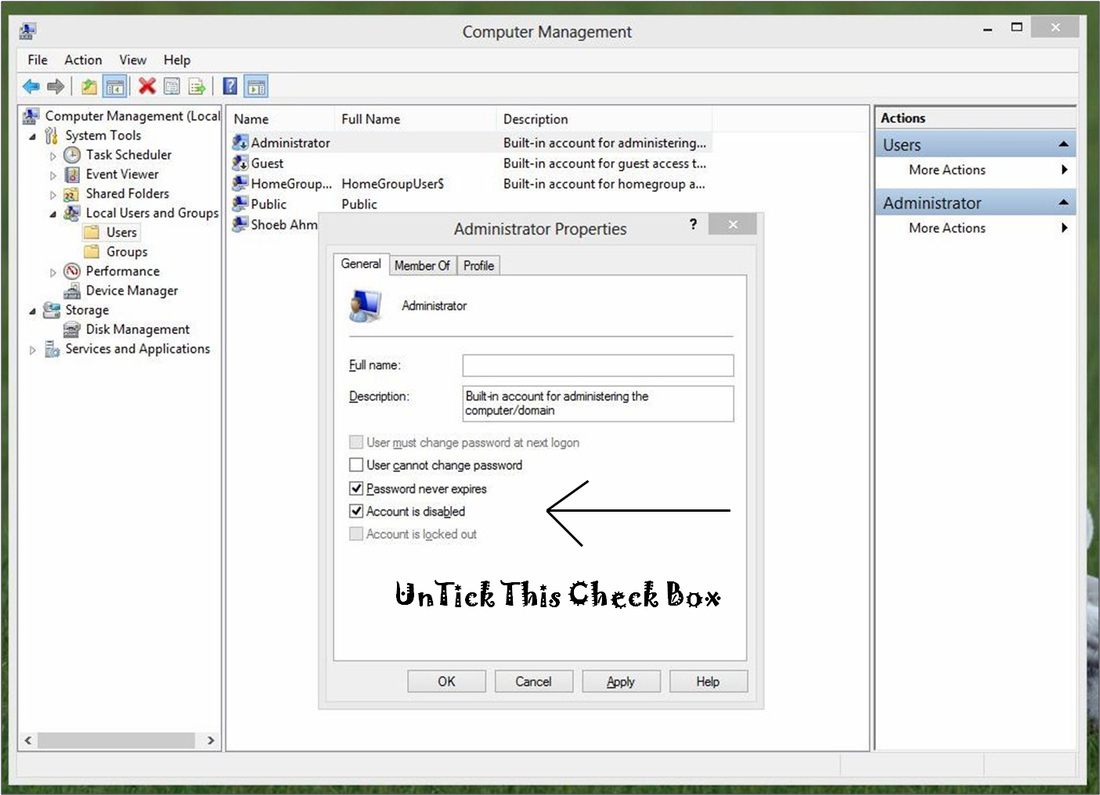| | |
Procedure To Enable Administrator User In Any Windows Version
- Open my computer and right click on it to select manage.
- In computer management navigate through Local Users and Groups -> Users
- In users you will administrator. Right click and go to its properties as well and uncheck "Account is disabled".
- Log off your computer and you will administrator in Login page.