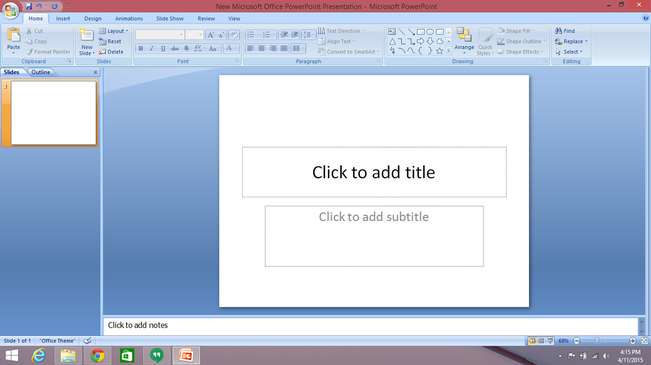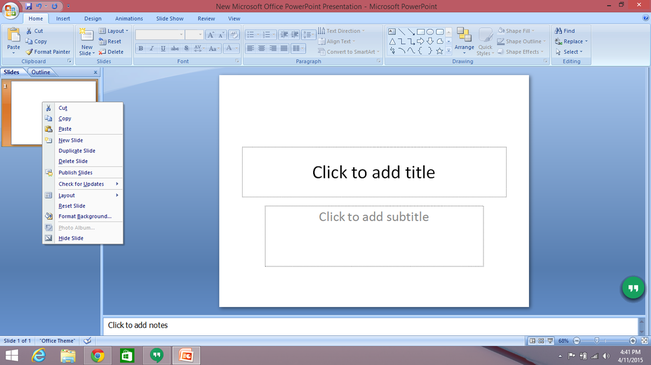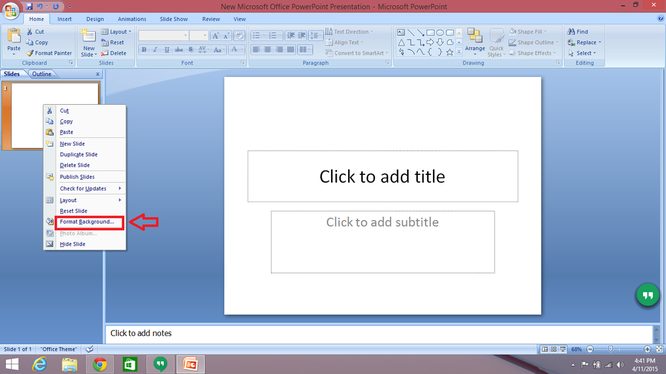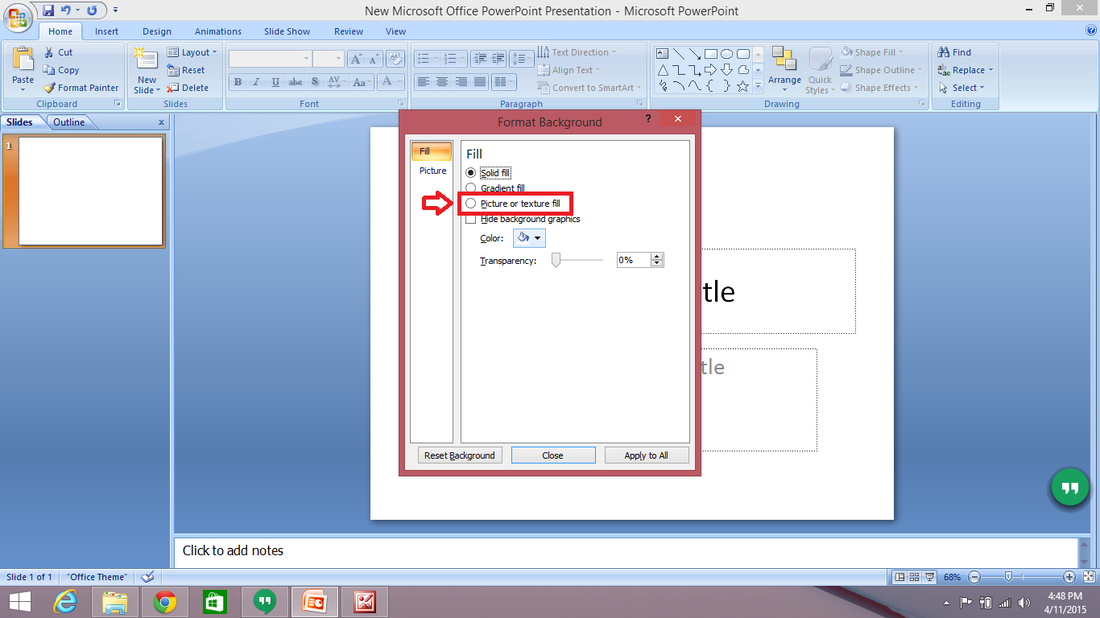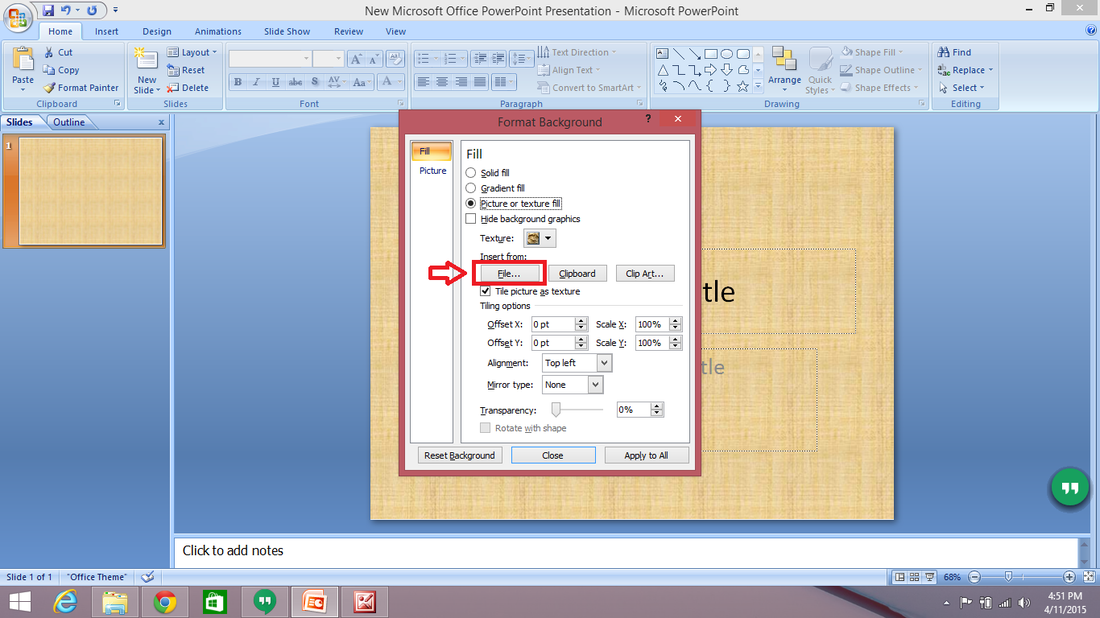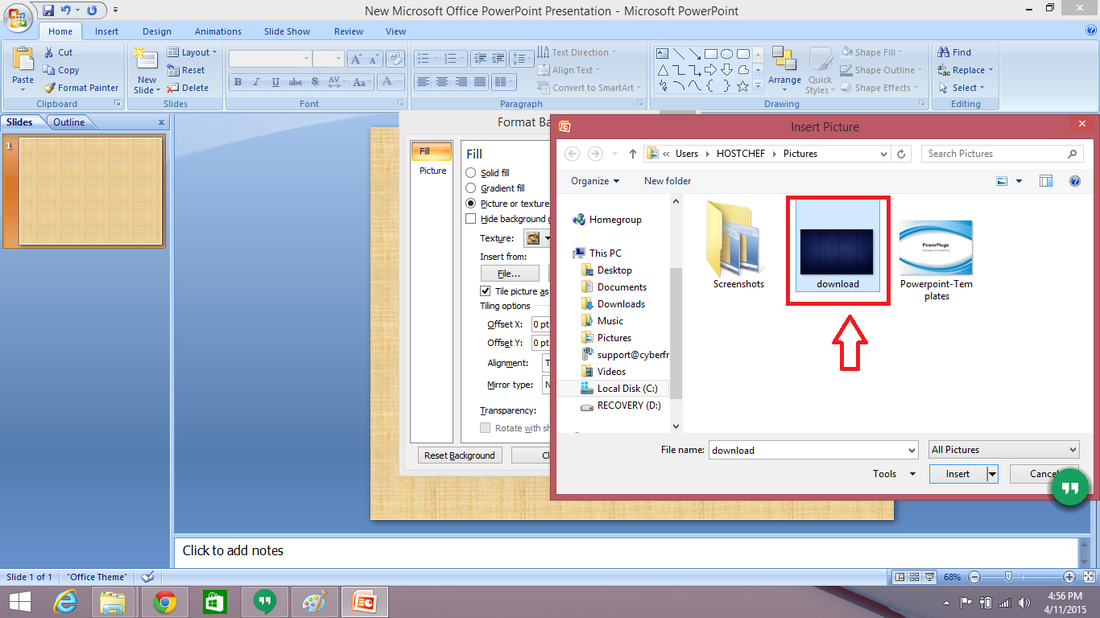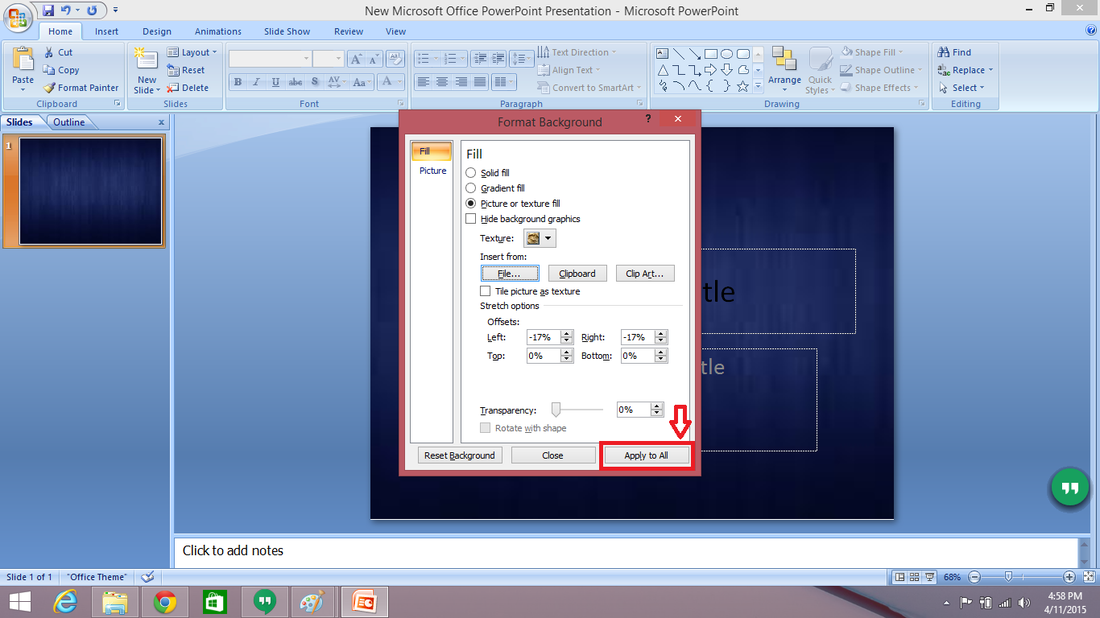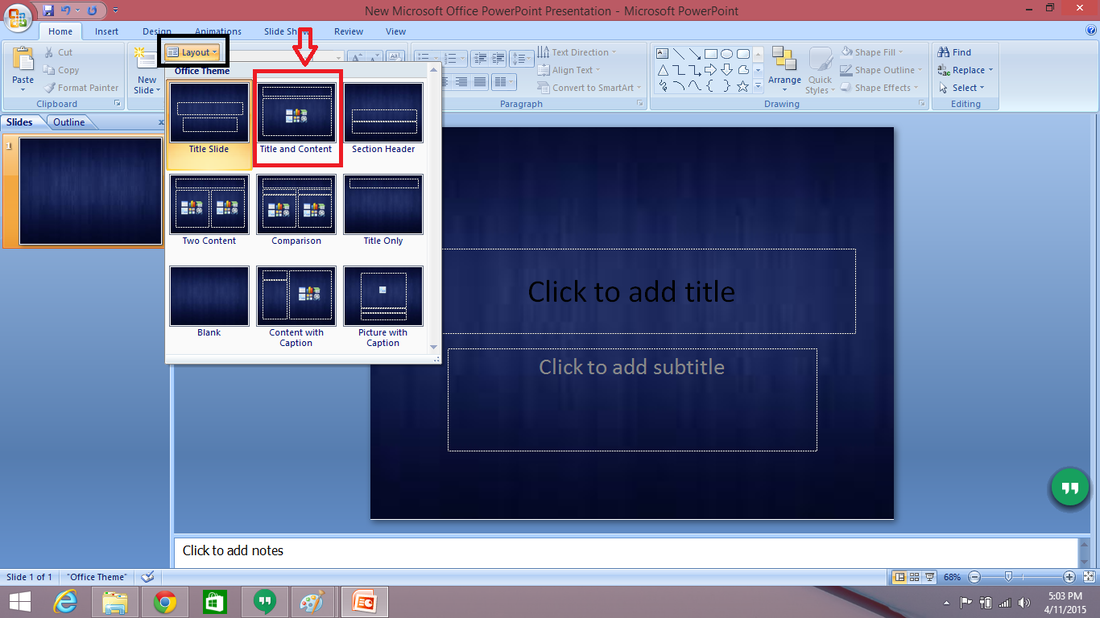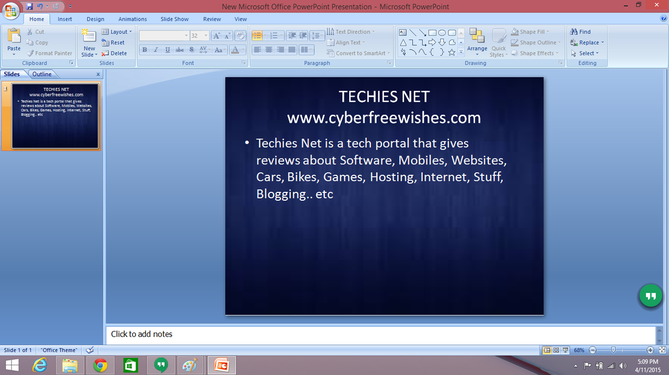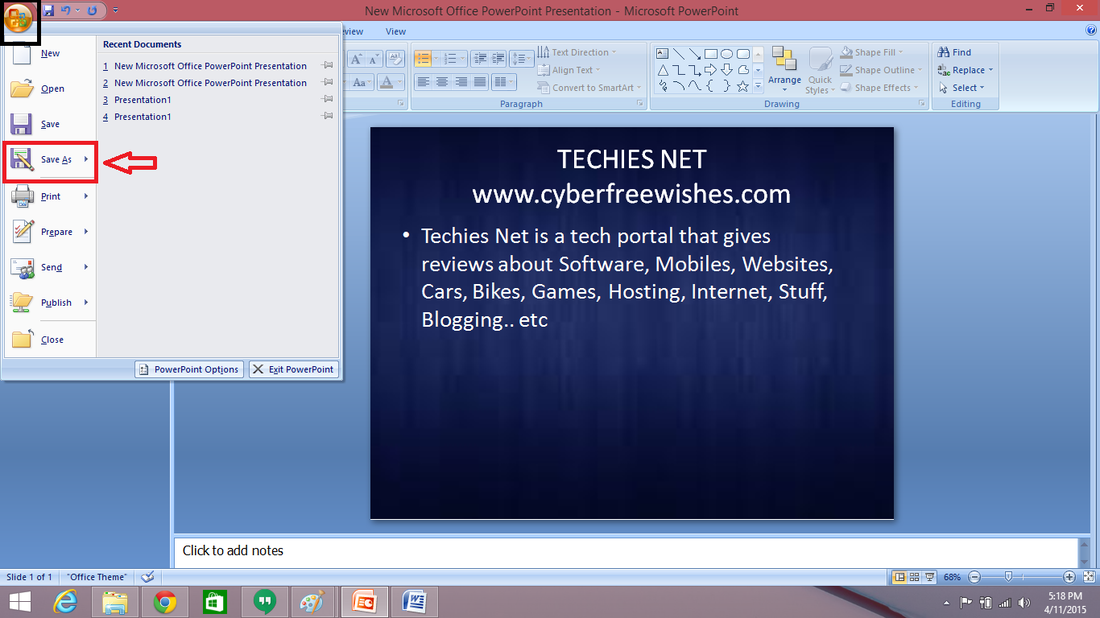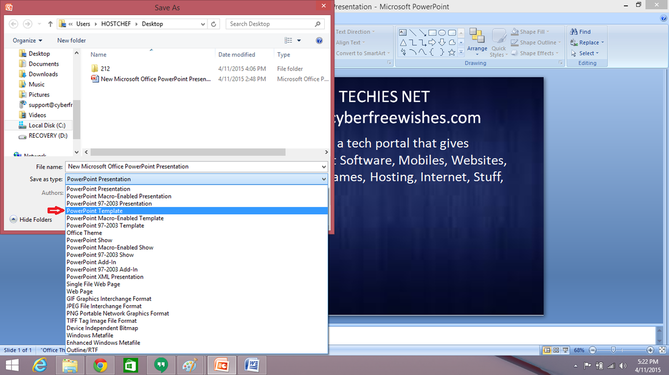|
|
|
Steps To Follow:
- Open the blank Microsoft power point presentation on to your computer.
- Right click on the upper left slide.
- Select the Format Background.
- Click on the picture or texture fill button.
- Click on to the file button.
- Select the background picture which you want to insert.
- Click on Apply to all button and close it.
- Then go to layout and select whatever type of layout you want to have.
- Finally you can type the content according to your layout type.
- Click on the upper left icon and select save as.
- Save the type as "power point template"
Author : Syed Amer Uddin

Bio: A computer science engineer with keen interest for learning new ideas enabled him to acquire significant knowledge on various aspects of technology and Computer programming languages. He has always been fascinated by research, especially work that benefits common people or the environment.