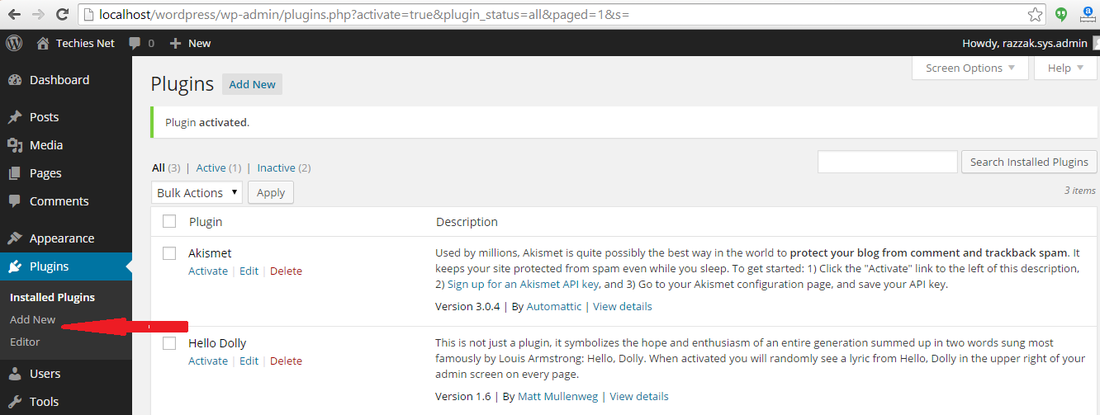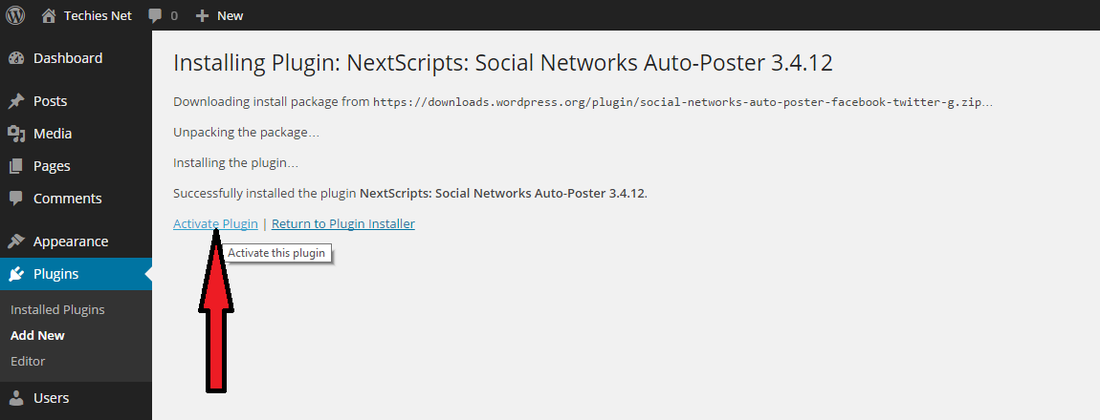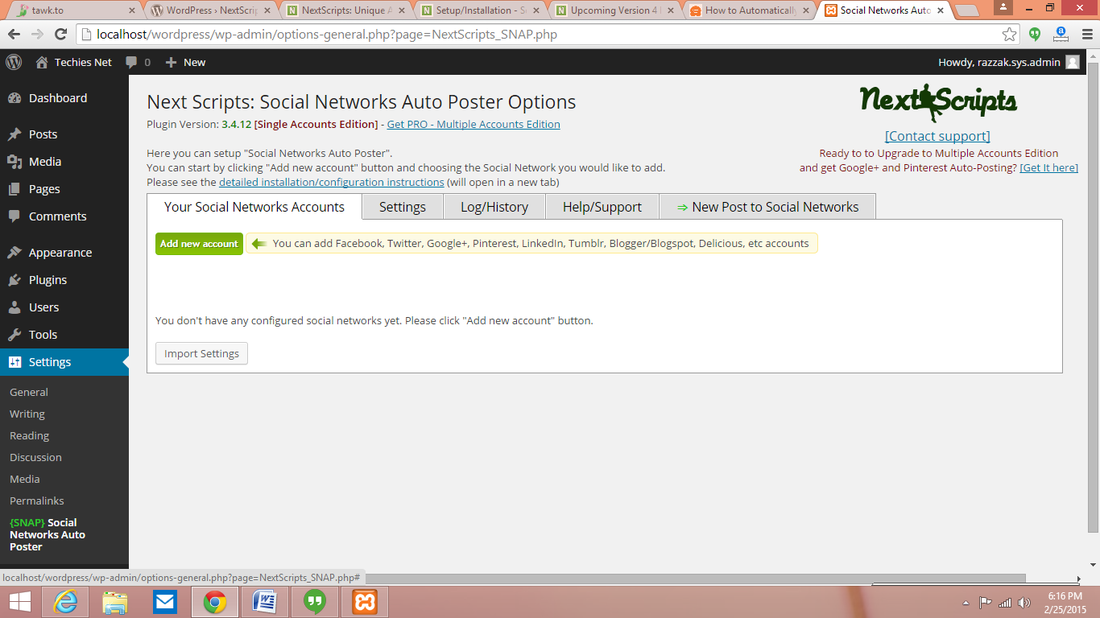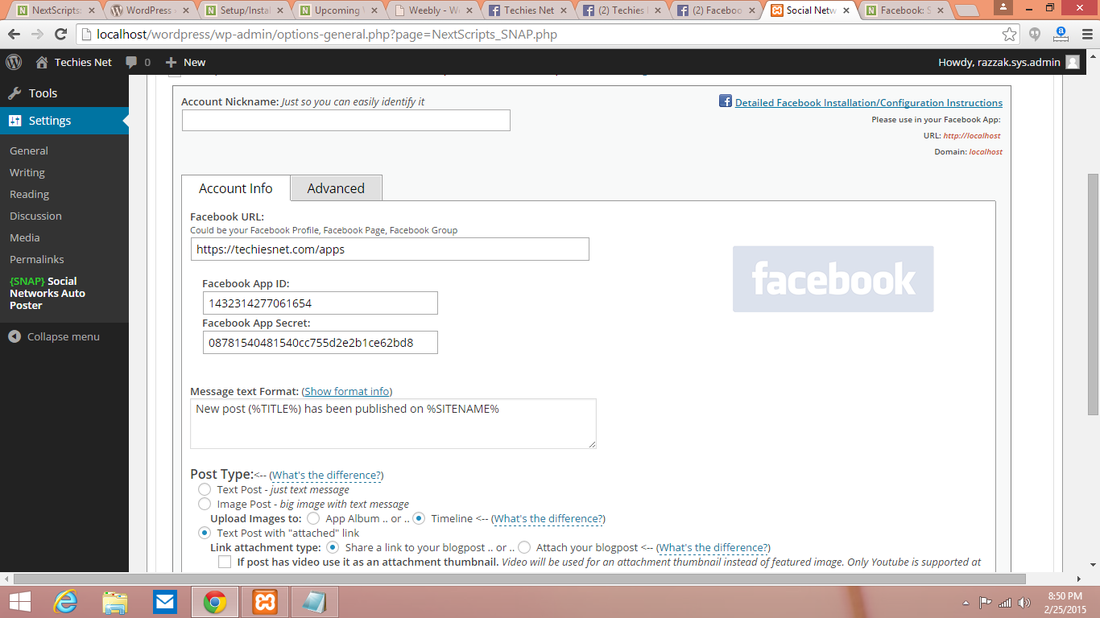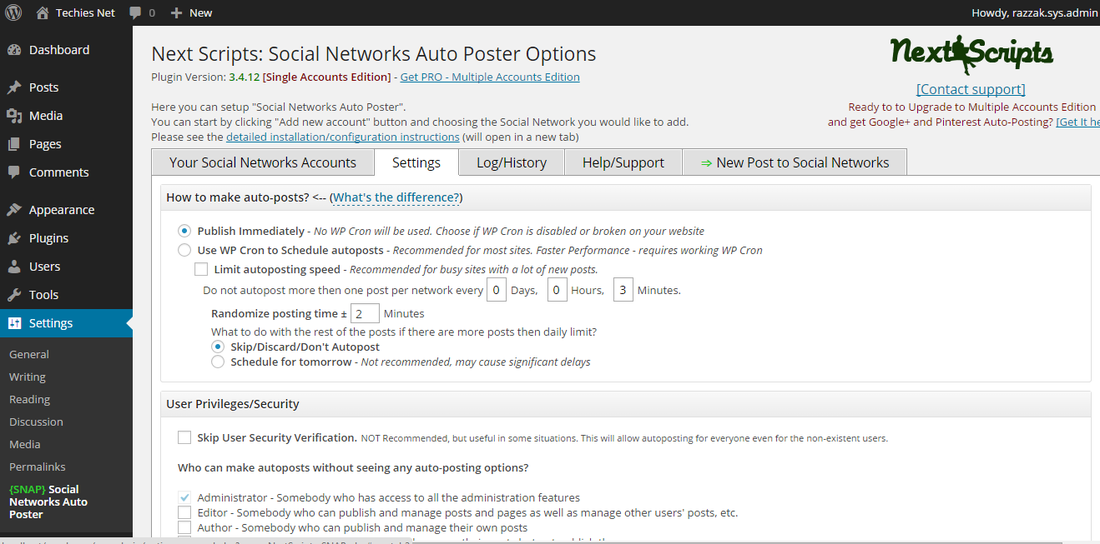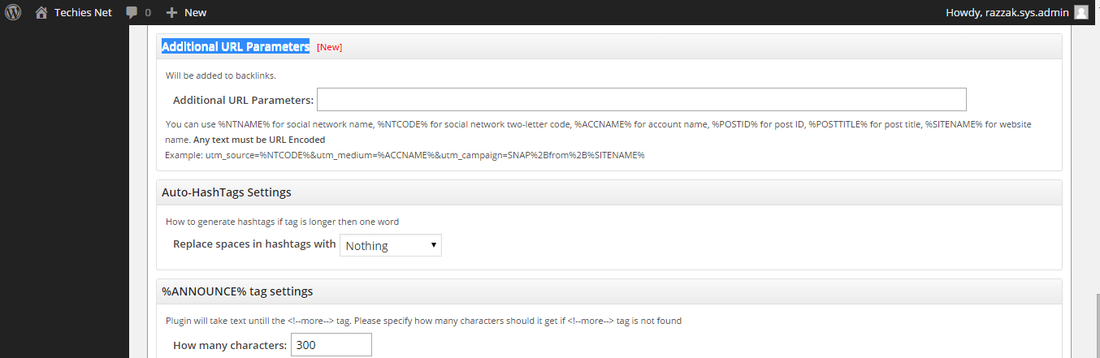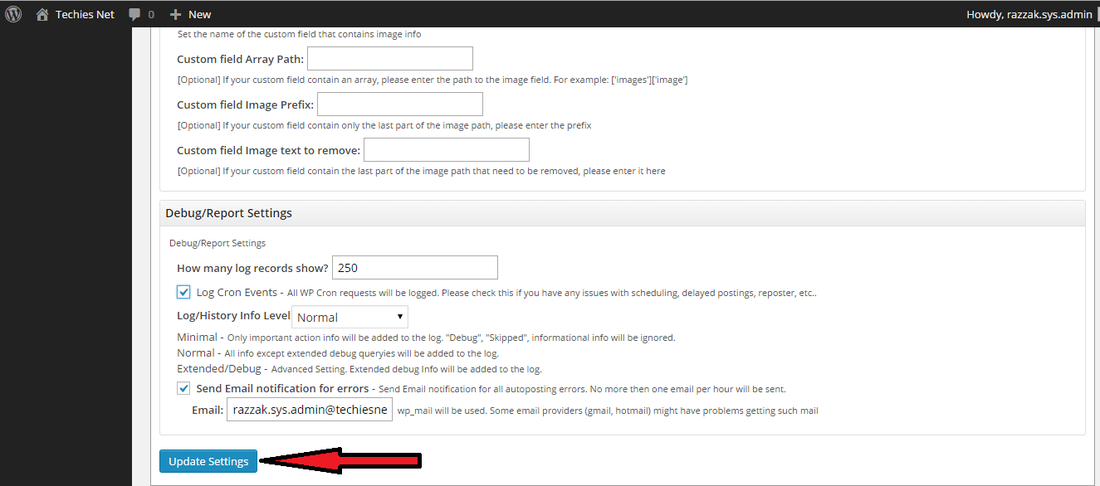|
|
|
Steps to install the Social Networks Auto Poster Plugin in WordPress.
- Go to Plugins -> Add New from the list of menu. Search for the NextScripts Social Networks plugin and then click Install.
- Now Click "Activate Plugin".
- After activation of plugin -> Goto SNAP -> Click New Account.
- In our example, we will give steps to create facebook app whose guided information is posted here - http://www.nextscripts.com/instructions/facebook-social-networks-auto-poster-setup-installation/
- After creating facebook app we have got the Facebook App ID, Facebook App Secret, Facebook Canvas URL which is shown below.
- Later you can setup another social networks.
Settings & Configuration
- Once your plugin is activated, go to settings and configure the plugin. The action can be configured individually and you can setup the posts to be published to specified social networks.
- You can choose what networks this poster should post to.
- One can set the parameters through the option of Additional URL Parameters.
- Once your configuration completes just click on update settings at the end. Now your Plugin is ready to post as you would like.