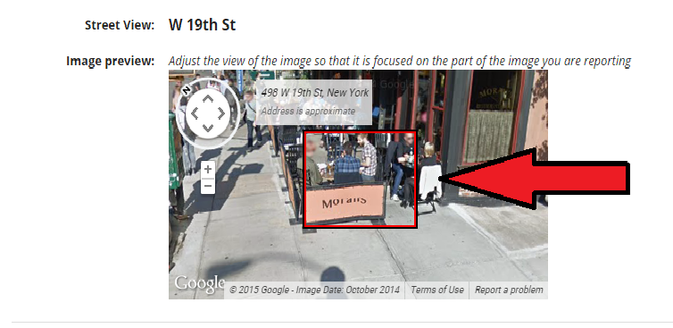|
|
|
After verification, this is how the street view looks.
Author : Syed Mudassir Ali

Bio: A Computer Science Engineer and programming enthusiast. Fueled by self-motivation and hard working traits to pursue and achieve goals. Result oriented person with expertise at Analysis and Brainstorming. Wakes up everyday with adaptable nature and quench of knowledge.