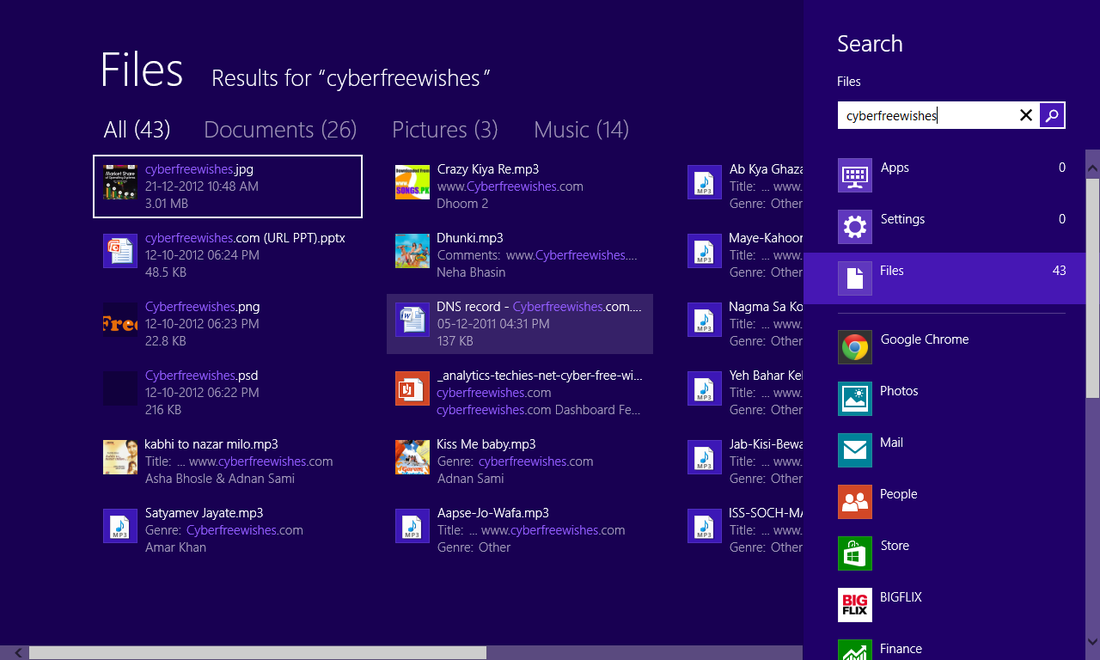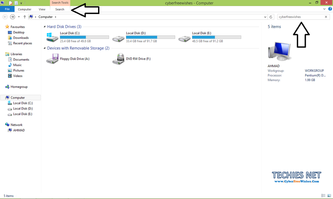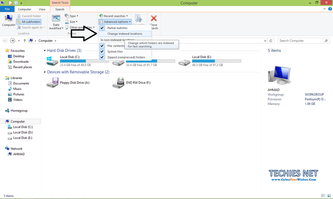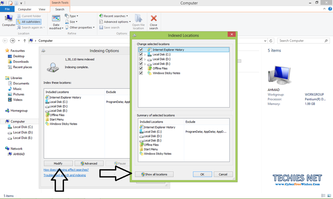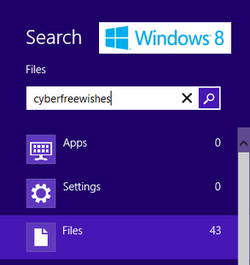
For the reason we are giving a step by step procedure to boost your Windows 8 search power. It is given below given along with its corresponding screenshots for doing the same.
|
|
|
Procedure To Increase Search Power Of Your Windows 8
- Open My Computer and click on search box present at right side top corner.
- After that you will find a search menu in menu bar of Mycomputer window.
- Click on search menu and go to advanced options.
- Click "change indexed locations".
- New window will open showing indexed files, there click modify button.
- Again another window will open asking you to show all locations, click it and select all the drives and folders to be indexed in search library then click ok.
- Soon after that all the files present in that selected drives or folders will be indexed in search library and you can search anything you like using windows 8 search also.