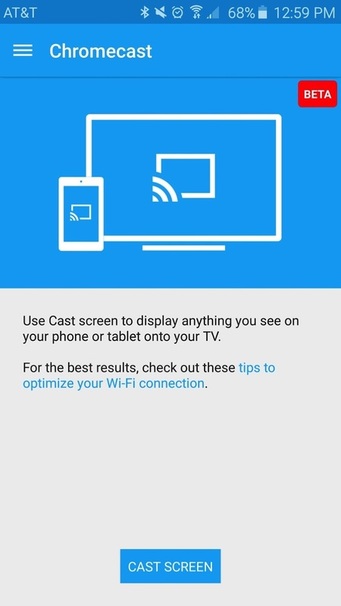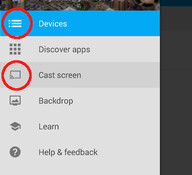
Even though this feature is out from many days, but many people do not know about it. May be that is the reason we have come up with this article.
|
|
|
Supported Android Devices For Screen Casting
|
|
Steps To Cast Your Android Screen Using Google ChromeCast
- Connect your Android device to the same Wi-Fi network as your Chromecast
- Open the Chromecast App
- From the navigation drawer, select 'Cast Screen'
- Touch the 'Cast Screen' button
- Select your Chromecast
To stop Casting your screen:
-
From your notification drawer:
- Access the notification drop down drawer from your Android device
- Select 'Disconnect' on the notification bar
-
From your Chromecast app:
- Reopen the Chromecast App
- From the navigation drawer, select 'Cast Screen'
- Select the 'Disconnect' button