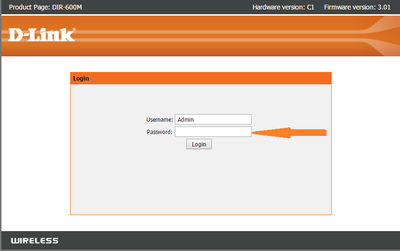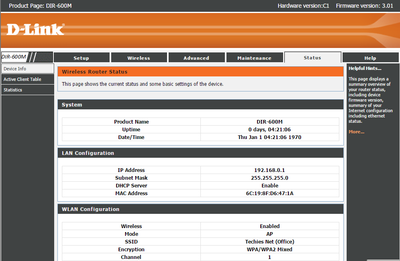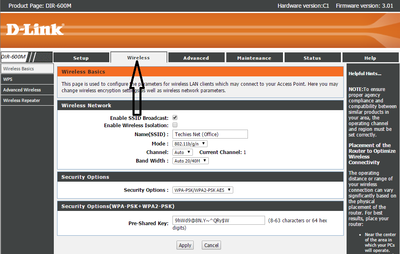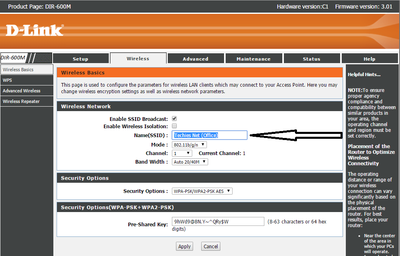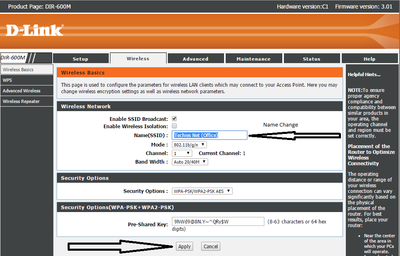Please login to your Wi-Fi router, open up a browser and put the Ip for example (192.168.0.1) and then login with the password given for the router.
- Once are logged in, launch the wireless routers administration interface. The settings required to do this task can be found on the underside of the router.
- Click on wireless menu that is on the right of the setup menu on the present screen. When you are in the wireless settings, see if it is ticked already. Please then uncheck it and enable channel selection.
- Now select a value in wireless channel in the drop down menu and apply the settings. From the same panel you can change Name (SSID) as shown in the image below.