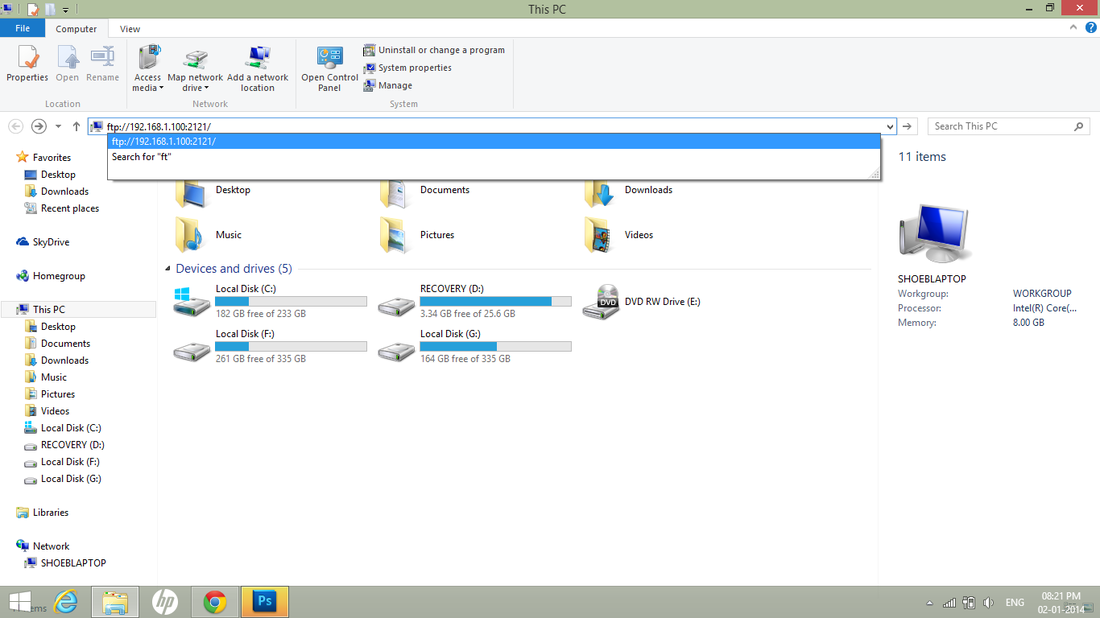|
|
|
How To Connect Your Android Device To PC/Laptop Using WiFi
- First download and install WiFi File Transfer.
- Open WiFi File Transfer and connect to your wifi network then click on start service and a ip address will be generated such as ftp://192.168.1.100:2121.
- Now, open your PC and connect to the same wifi that the mobile is connected.
- Once connected then open My Computer and paste that ip address in the address bar and press enter.
- Enjoy!!.