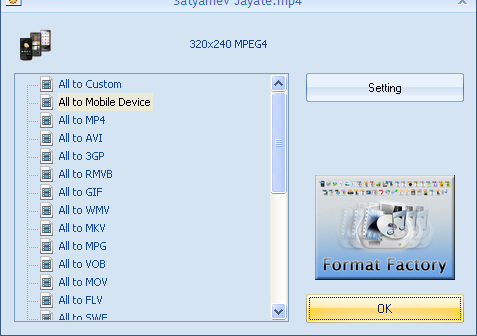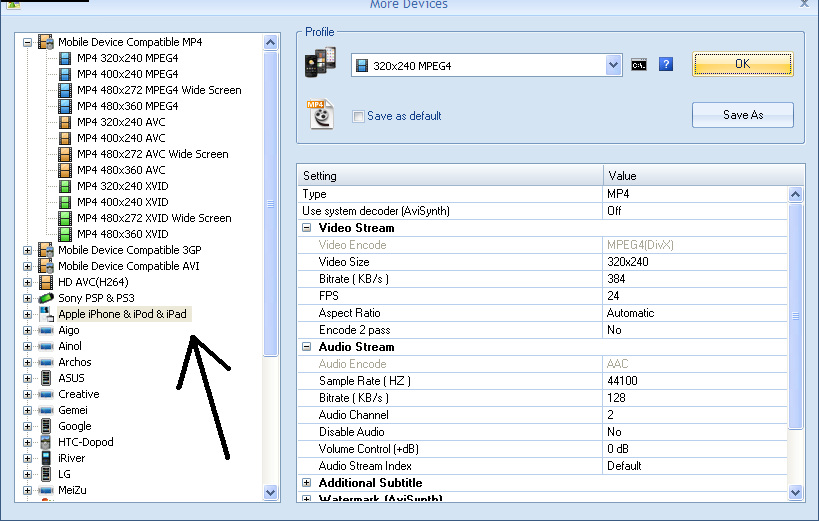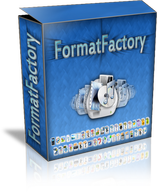
Below given is the procedure to use that software.
|
|
|
Procedure To Convert Video In iPhone, iPad, iPod Format Using Format Factory
|
Step 1 : Download Format Factory.
Step 2 : Select the video file you want convert in iOS format.
Step 3 : A new Window Will open and ask to select the output format.
Step 4 : Select "All to mobile device" option.
Step 5 : Right click on the file and click output setting.
|
Step 6 : By default MP4 format will be selected, replace that with Apple iPhone & iPad & iPod format and click ok.
Step 7 : Click start and your file is converted into iOS format without using itunes.
|