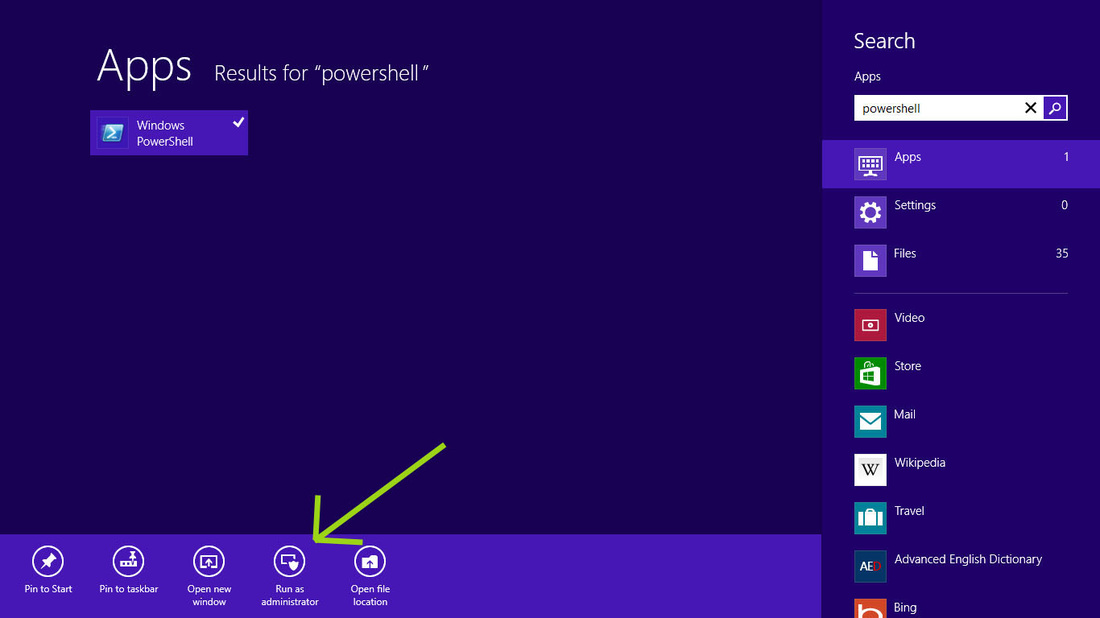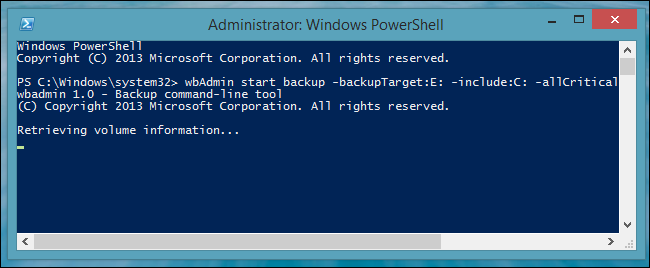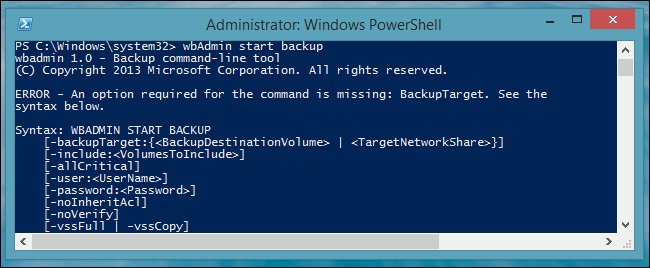Please see the procedure below.
|
|
|
How To Create System Image In Microsoft Windows 8.1
- Click start button and write Powershell in search box then right click and hit run as administrator.
- Powershell (admin) will open then write the following command in it.
- In this below command, you can change the target, include drives according to your requirement.
- Once the backup is created you can restore it using a system repair disc.