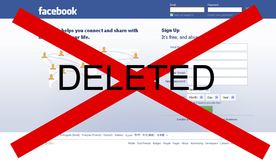
|
|
|
- Click at the top right corner of Facebook and click ‘Settings’
- Here at the bottom of General Account Settings, you get ‘Download a copy of your Facebook data’
- Click it to download
- Click on ‘Start My Archive’
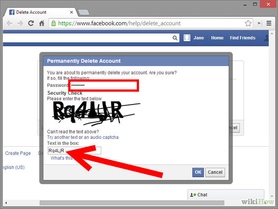
> Log in to Facebook
> Download and save any data you want to retain – as per the steps enumerated above
> Clear your Facebook history, if you so wish
> Visit the ‘Delete Account Page’ through search In the Facebook Help page
> Click on ‘Delete my Account’ button’ to initiate the process
> Enter your password and the relevant CAPTCHA in the pop-up window that will appear
> Enter ‘OK’ to give the green signal
The account will be initially deactivated for 15 days, and at the expiry of this period it will be deleted permanently. That ends the process.






