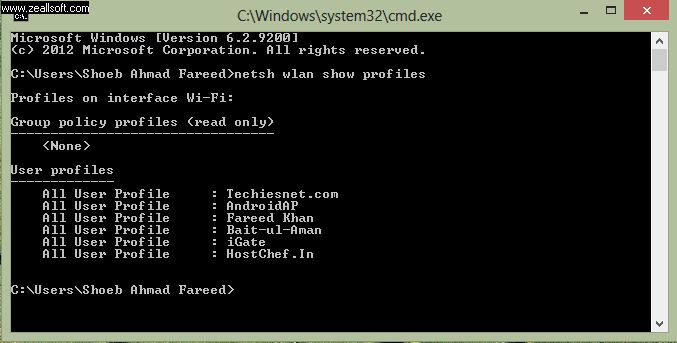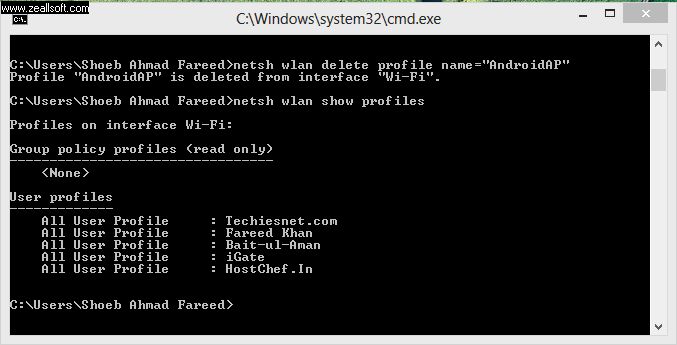|
|
|
Procedure To Delete Saved Wireless Profiles In Windows 8 Using Command Prompt
- Click Start button (Window Button) and type cmd and open command prompt.
- In command prompt type the following command to show saved wireless network profiles "netsh wlan show profiles"
- To delete wlan profiles which you are not using type netsh wlan delete profile name="PROFILENAME"
- You will get confirmation that the following profile is deleted from interface Wi-Fi.
- By this process you can delete saved wlan network profiles.