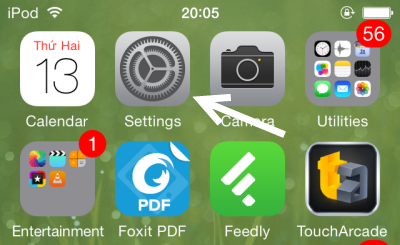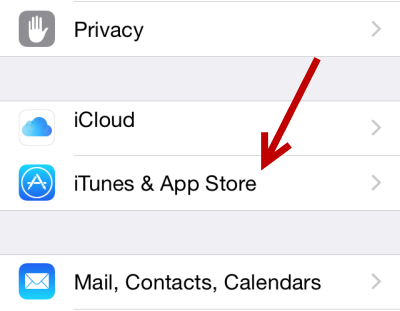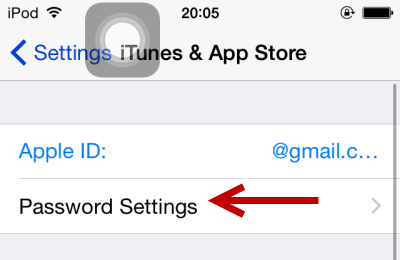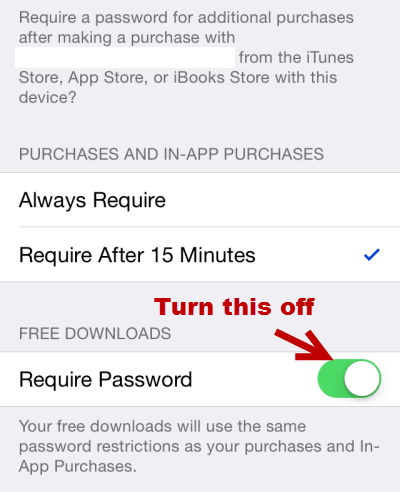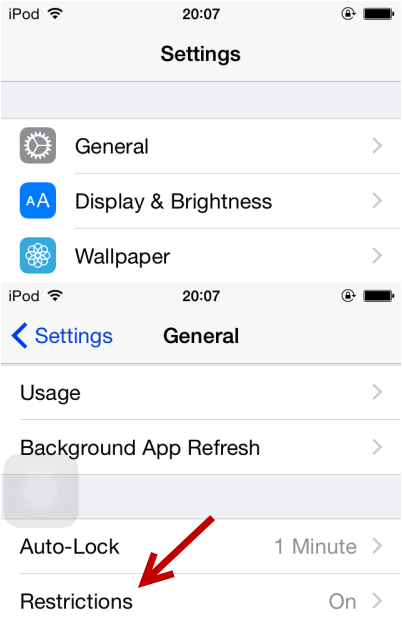Note: This feature is not available when Touch ID is active on your device. In order to disable the password requirement when downloading free apps from the App Store, you may first disable the Touch ID which is quite risky for paid apps download. After completing this tutorial, you can turn Touch ID back on at anytime.
Disabling and enabling Touch ID can be done in Settings -> Touch ID & Passcode.
|
|
|
How To Download Free iOS Apps From App Store Without Password
- In Main Menu, Go to the Settings app and Tap on it.
- Scroll down, and select the iTunes & App Store option.
- There click on Password setting.
- Scroll down till 'FREE DOWNLOADS' and turn off 'require password' button to avoid asking password for free downloads.
To access the Password Setting, Go to Settings -> General -> Restrictions -> Password Setting.
- Follow the above procedure correctly and let us know if you any need help via comments.