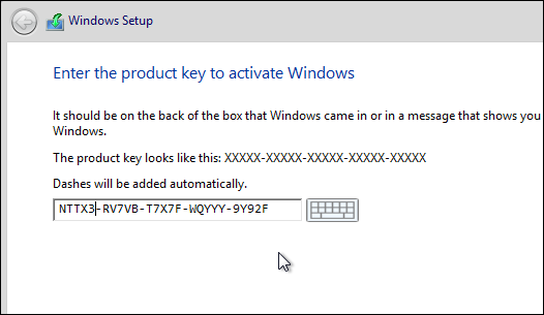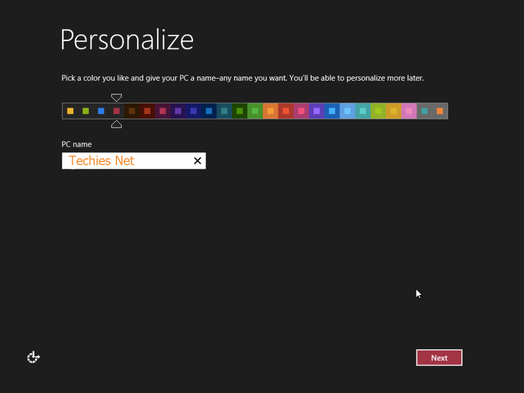|
|
|
The Windows 8.1 Is Here (Offical Video)
Procedure To Download & Install Microsoft Windows 8.1 Blue
- Browse it through the downloaded ISO file and click next.
- Later select USB or DVD to extract your ISO files and use for windows 8.1 installation.
- Once it is done then connect USB or insert DVD (Just Created) in PC where you want to upgrade or install 8.1.
- Click setup.exe to run windows setup installer.
- Once it is loaded completed it will ask you the product key. Enter the following Product Key - NTTX3-RV7VB-T7X7F-WQYYY-9Y92F
- Later select upgrade if you want to update your current running operating system else select custom for new installation either on same or different partition or virtual drive.
- On selection is made, it will take minimum 15 mins to install or update your windows. Then you will be splashed with following setting & personalize page.
- Pick a color and give name to your PC (This will ask if you opted for custom)
- Later sign into your computer using microsoft account and you are done.
- Windows 8.1 is now ready to use.
- If you want to revert back to old operating system then see Restore, refresh, or reset your PC.