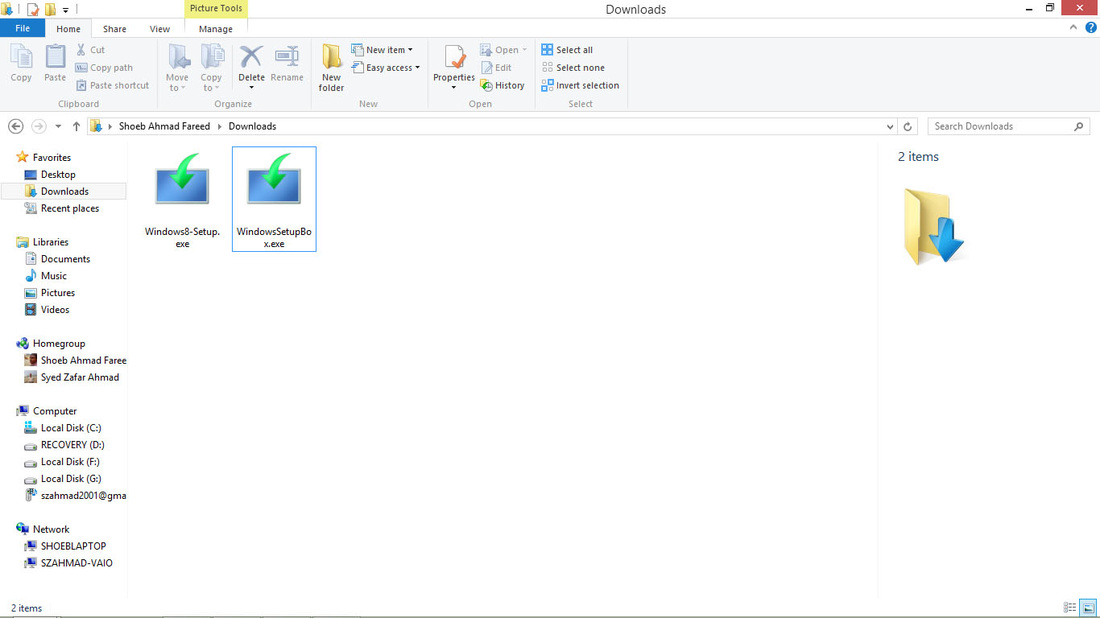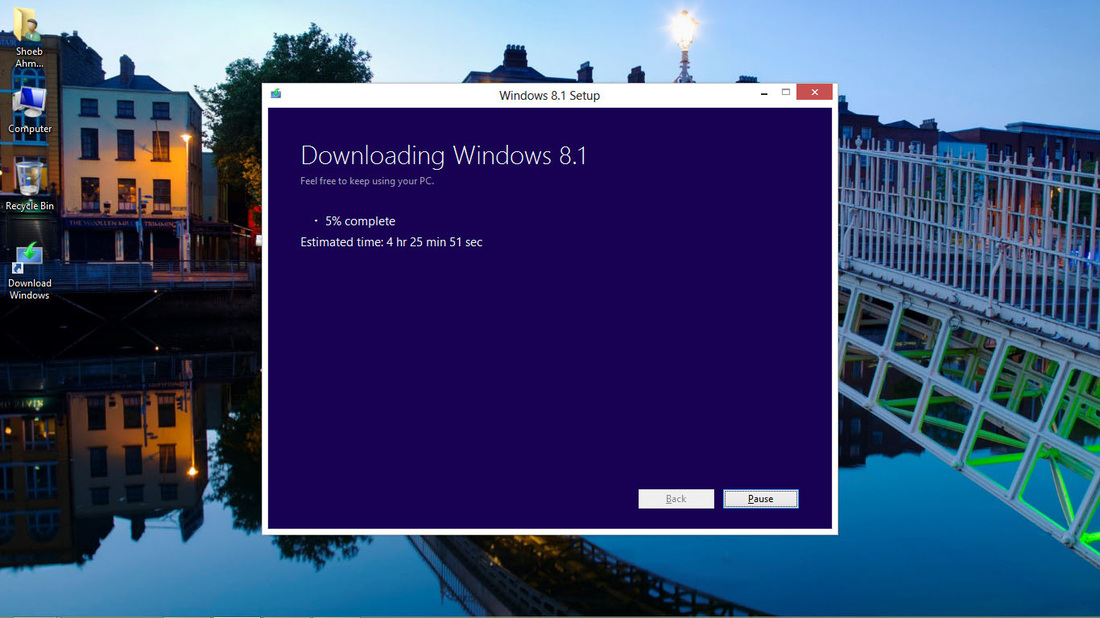|
|
|
Update: You Can Also Download Windows 10 ISO Official From Here
How To Download Official Windows 8.1 ISO Without Opening Store
- First of all download these both files 1) Windows 8 Setup 2) Windows Setup Box
- After completion of download you can save it as an ISO file or create the USB media immediately.
- It is better to save a ISO file as it can be later converted to DVD or USB media using a software called Windows 7 USB/DVD Download Tool.
- To create DVD or USB media open the Windows 7 USB/DVD download tool software and just browse through that ISO file and media creation starts.
- Later use that media to install Microsoft Windows 8.1 without any problem.
- Please use the comment section to express your doubts or questions related to download and installation of 8.1.
- First run the Windows 8 setup file and enter your retail Windows 8 key, and click next.
- When it begins downloading, Pause it and Exit setup.
- Now run the second file named Windows Setup Box. It will produce an error and ask you to click finish. Click it and again run Windows 8 Setup box file.
- It should now start downloading the Windows 8.1 ISO by showing some estimated time.