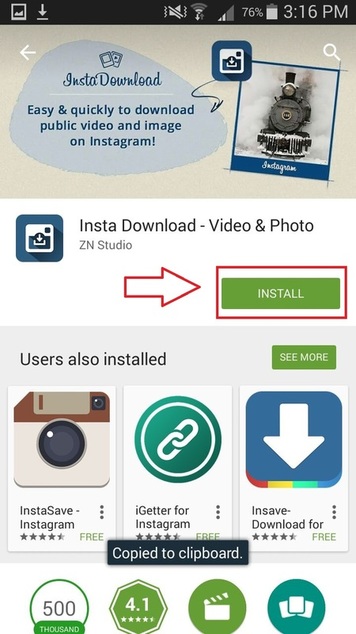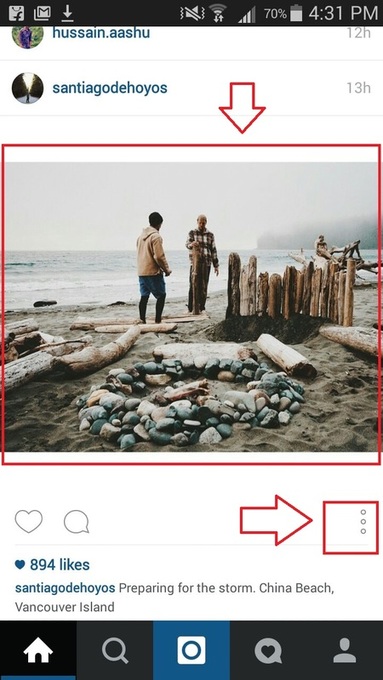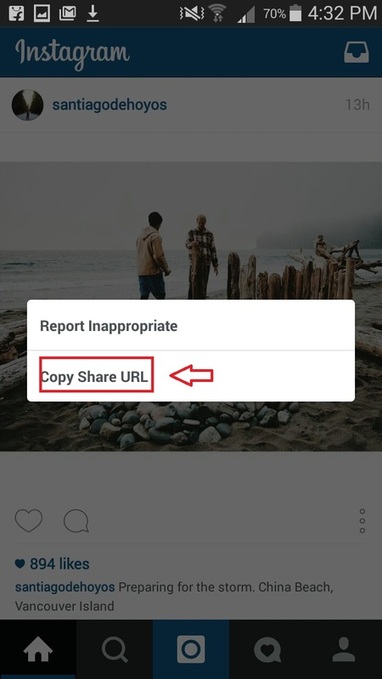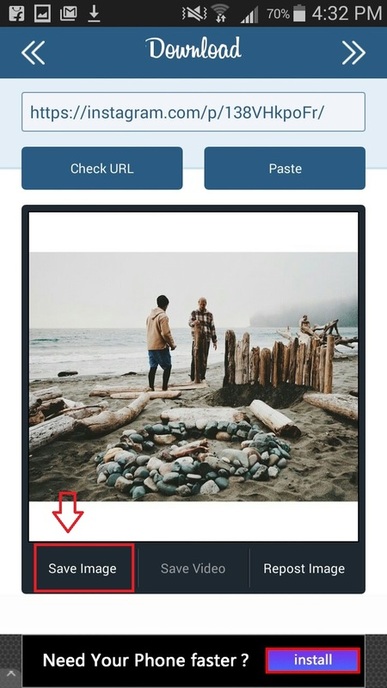|
|
|
Follow the given steps below:
- To download Instagram photos & videos from Software visit - http://www.youtubebyclick.com/How-To-Download-Instagram-Videos.php
- To download Instagram photos & videos from website, You can visit
- You can download an Android app "Insta Download- video & photo" from playstore.
- Open the download application
- Go the your Instagram app and select the picture or the video. There at the bottom click on the option menu and select copy or share url.
- Then open the "Insta Download- video & photo" and paste it into
- Click on save image once the picture is loaded.
Author : Syed Amer Uddin

Bio: A computer science engineer with keen interest for learning new ideas enabled him to acquire significant knowledge on various aspects of technology and Computer programming languages. He has always been fascinated by research, especially work that benefits common people or the environment.