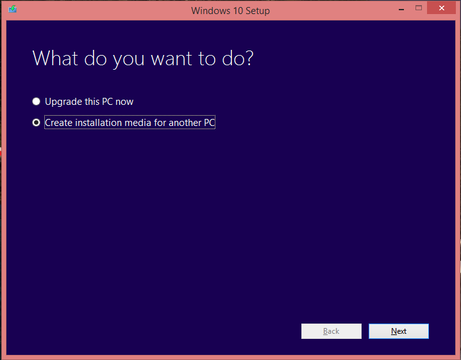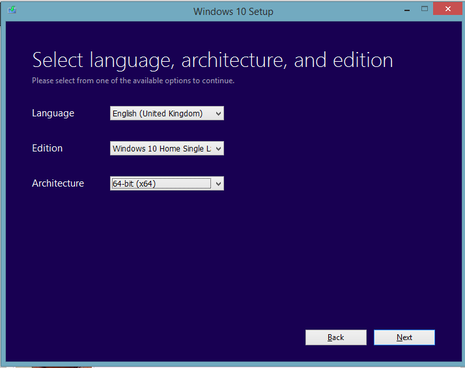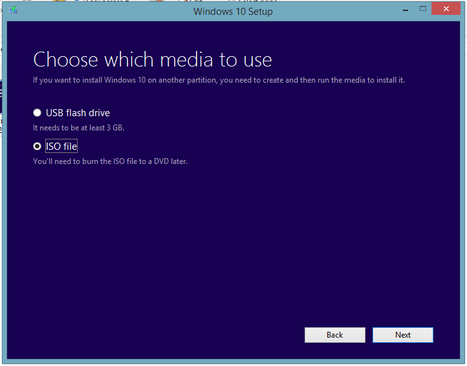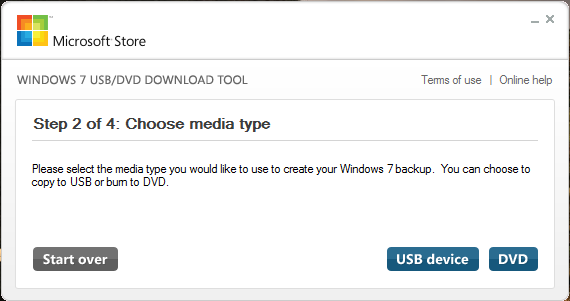Apart from downloading the iso, we have also given a procedure to make your pendrive bootable with Windows 10 to install it on your PC without a DVD media.
Please follow the below instructions carefully and take backup of your system before start.
|
|
|
Which Edition of Windows 10 Will You Get For Free?
- Those of you who currently run Windows 7 Starter, Windows 7 Home Basic or Windows 7 Home Premium will be upgraded to Windows 10 Home.
- Those of you running Windows 7 Professional or Windows 7 Ultimate will be upgraded to Windows 10 Pro.
- Those of you running Windows 8.1 (the standard edition) will receive Windows 10 Home. And those of you running Windows 8.1 Pro or Windows 8.1 Pro for Students will receive Windows 10 Pro.
- Those of you running Windows 8.1 Single language will get Windows 10 Home Single language
- On the mobile phone side, if you're running Windows Phone 8.1, you'll get Windows 10 Mobile as your free upgrade.
Steps To Download & Install Windows 10 Using ISO File [Official]
- Select Language, Edition and Architecture (32bit or 64 bit) and click Next.
- In case of selecting edition, please choose as per your existing edition with the details given above in "Which Edition of Windows 10 Will You Get For Free?"
- Now select ISO file and click Next to download the ISO on your computer.
- Wait for the download to complete and generate a Windows 10 ISO file.
Steps To Make ISO File Bootable With Pendrive
- Make sure you have atleast 4 GB of storage in your Flash drive or Pendrive.
- To make Pendrive bootable you must have a software installed your computer called Windows 7 USB/DVD Download Tool.
- Install Windows 7 USB/DVD on your computer and open it.
- Now, click Browse and select the ISO file which you have downloaded.
- Click Next and Tap on USB device under Media Typ.
- On the next page, click begin copying and bootable process will start.
- Note: All the files in your pendrive will be removed.
Now that you have Windows 10 installed, Please use the comment section to express your doubts or questions related to download and installation of Windows 10.