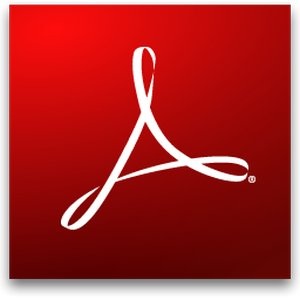|
Though the PDF files are BY Default read only files, we can edit and make minor changes to all PDF files. The latest version of Adobe Acrobat, Adobe Acrobat XI can make minor changes to PDF files or documents very easily.
STEPS:- 1. Select a file in Adobe Acrobat 2. Select Tools 3. Select Content Editing 4. Click on edit text and image tool 5. Click the page you want to edit 6. Chose the tool that suits best for your task. |
|
|
|
1. Online PDF editor for basic task - If you want to edit the PDF files instantly then you can use Online PDF Editor. This is a free online tools and can make minor changes on the go.
2. Stanza - If you want to convert the PDF files into word document in desktops then this tool can be used. If your files are mostly text then this tool can be a best deal. If your files include images, charts etc. then Online Editor can be used.
3. BecyPDFMetaEdit - If you want to edit the meta data of the documents then this tool can be used. This tool can also be used to Remove PDF passwords and encrypt the PDF data.
4. Advanced Editing Tools - Using this tools you can edit your text and images simultaneously. These tools can be used to change image, removing blocks of text without breaking the flow of document, adding signatures etc. The tools like PDFXchange, Inkscape, OpenOffice Draw are advanced editing tools.