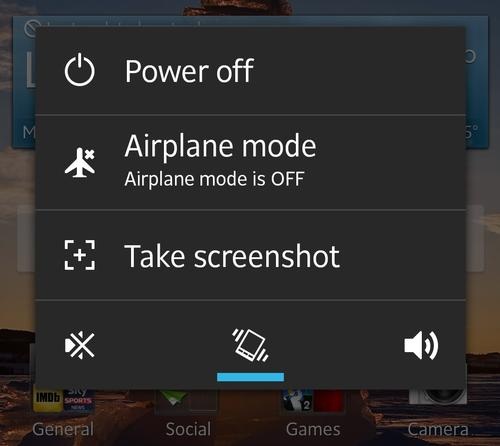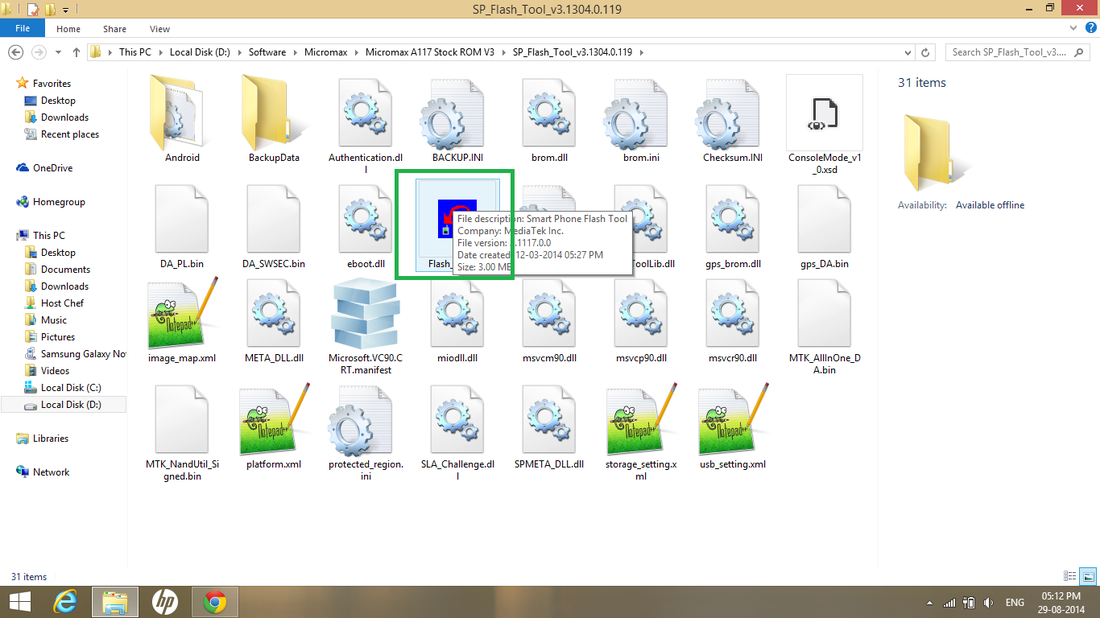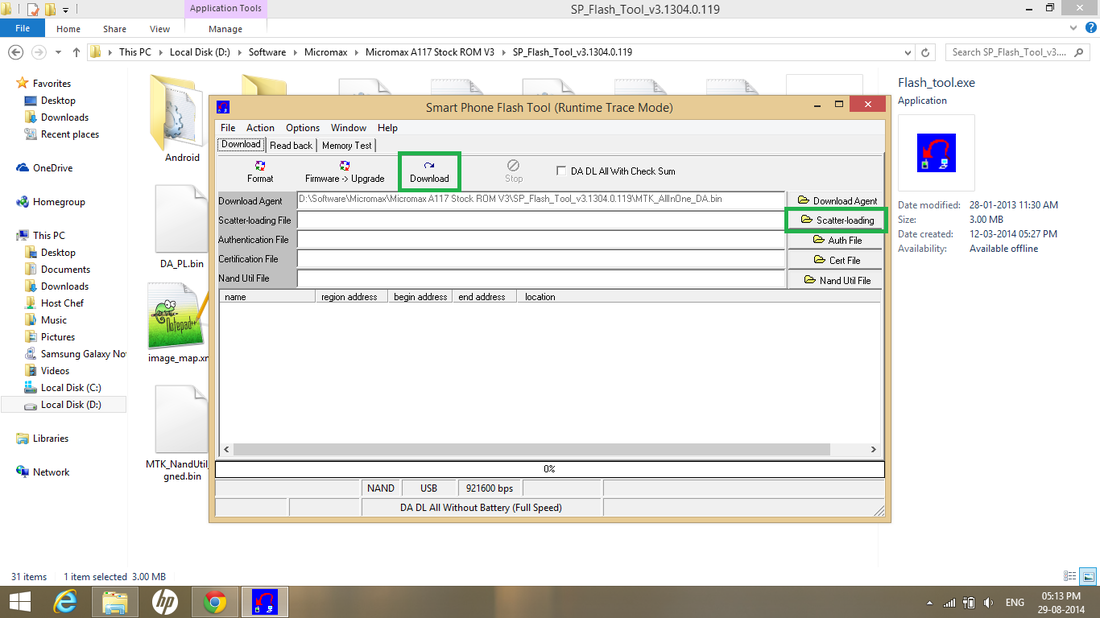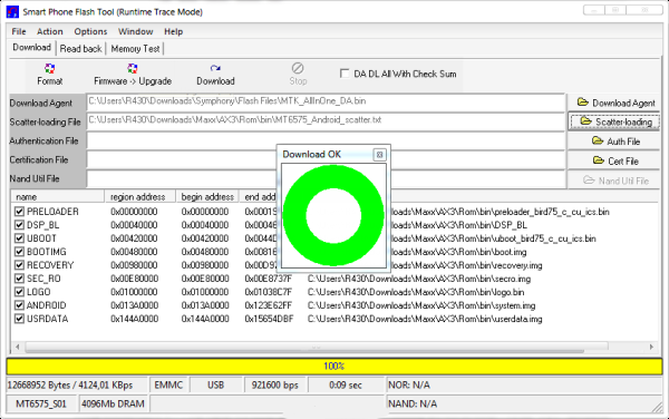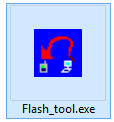
|
|
|
Steps to Flash Stock ROM using Smart Flash Tool
Step 2: Power off your Android smart phone and attach it to your PC. Ensure the phone is detected in Device Manager section. If not, then install the ADB driver while disabling Driver Signature.
Step 4: Later download the Smart Flash Tool and extract all the downloaded files.
Step 5: Now open the Flash_tool.exe file and wait till it loads.
Step 7: Ensure your device is properly connected, only then click on download.
Step 9: Enjoy..........