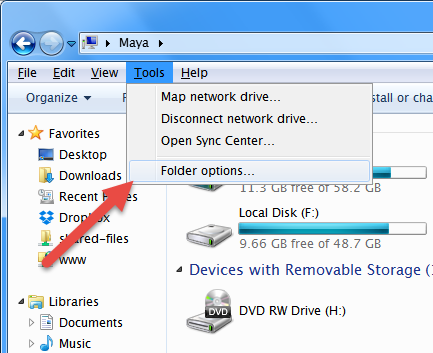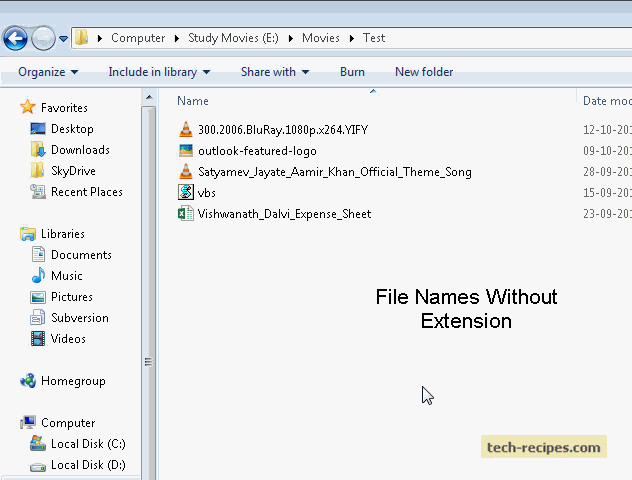|
|
|
- Open Windows Explorer. Click the "Tools" menu on the menu bar in Explorer. Click the "Folder Options" item in the popup menu that appears.
- Open any random folder on your machine, and on the top-left, click on Organize. Go to Folder and search options.
- Click on the View tab, and uncheck the option Hide extensions for known file types.