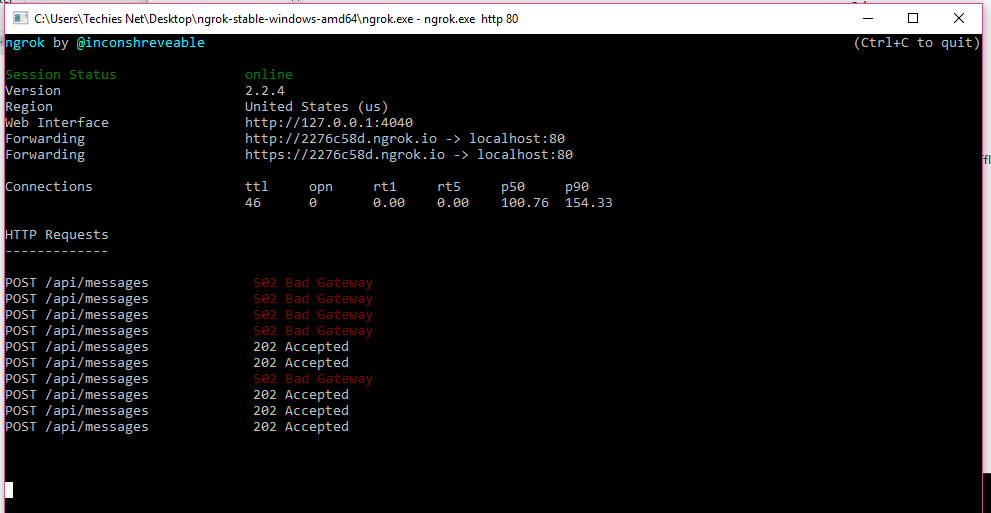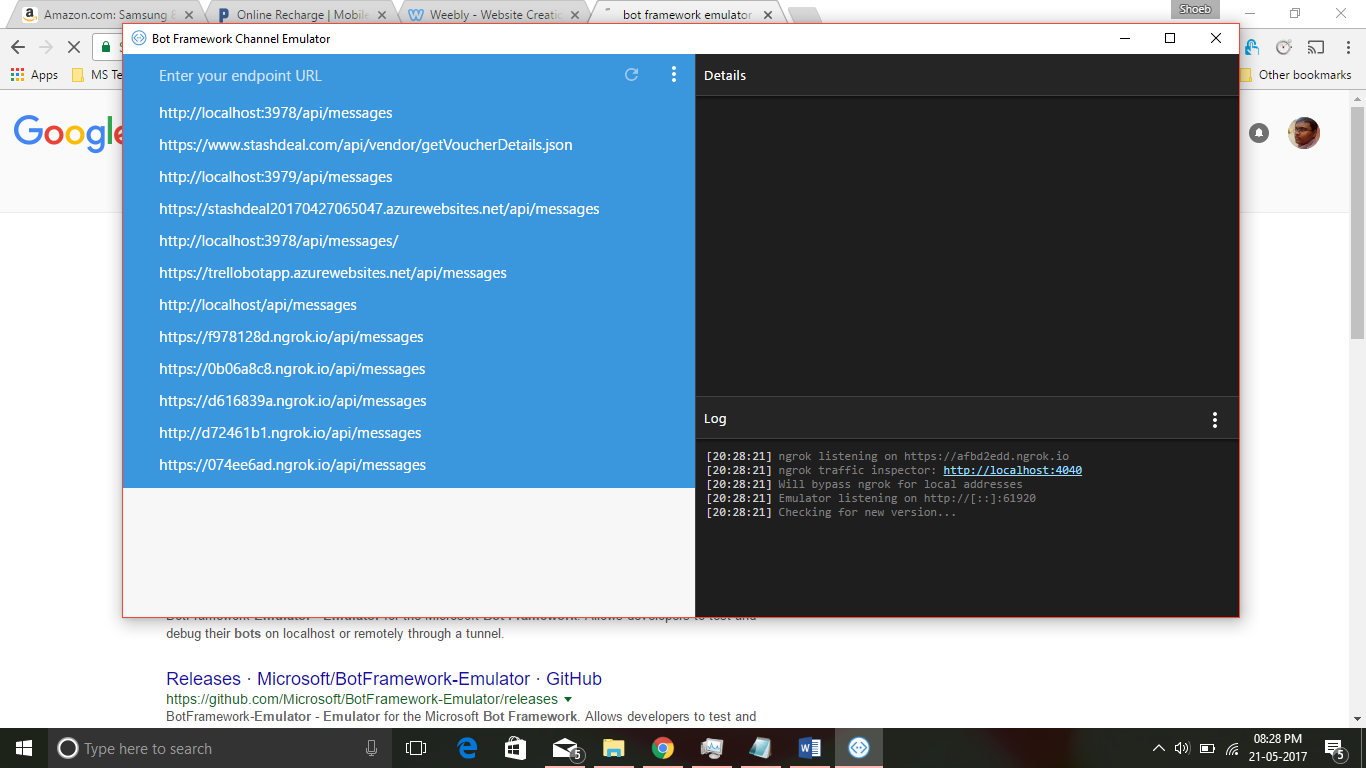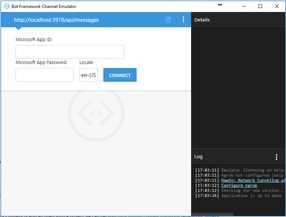
Once you developed the bot and hosted locally cannot be test directly in Microsoft Teams or Skype or Slack using localhost.
It needs to be hosted using tunnelling system called NGROK.EXE.
Please follow the procedure below.
|
|
|
How To Host Microsoft Bot Framework on NGROK
- Download NGROK.exe - https://ngrok.com/download
- Extract and open it – ngrok.exe and type in ngrok.exe http 80
- Now Ngrok.exe will run give us a tunnelling URL – ex: https://2276c58d.ngrok.io
- Copy this url in clipboard.
- Run Visual Studio Code and execute your Bot Code.
- You can execute the code with Run command or can use the following command in terminal - ts-node app.ts
- Now run the bot in Bot Framework Emulator - Download Now