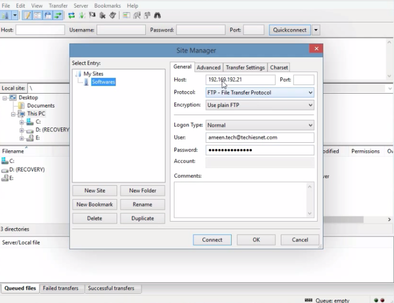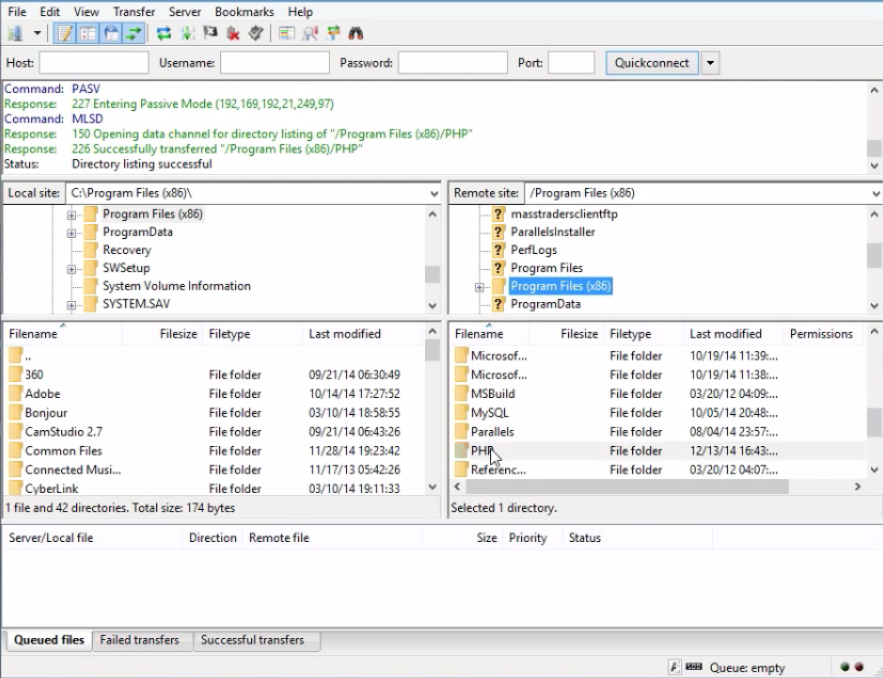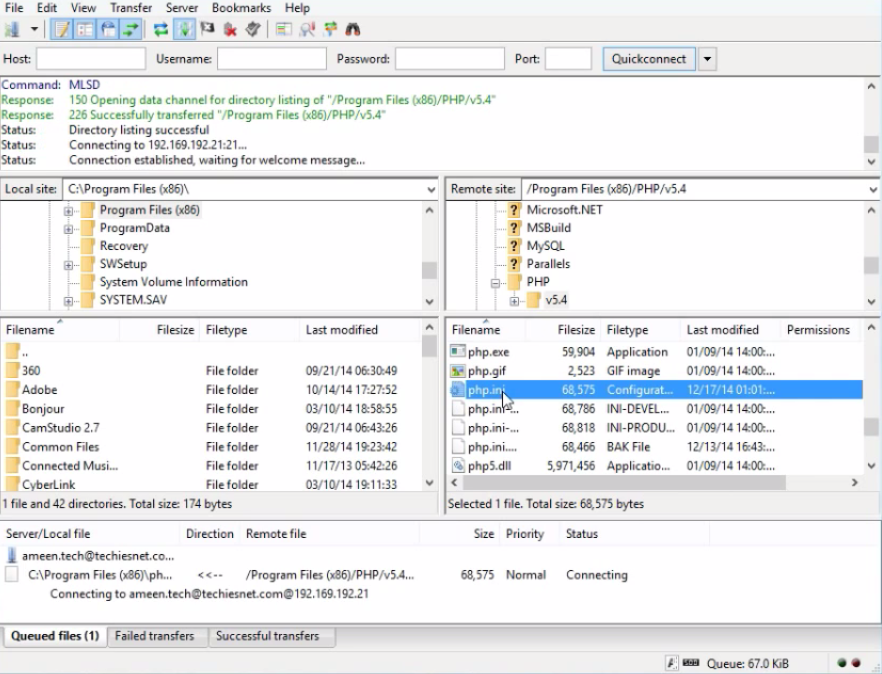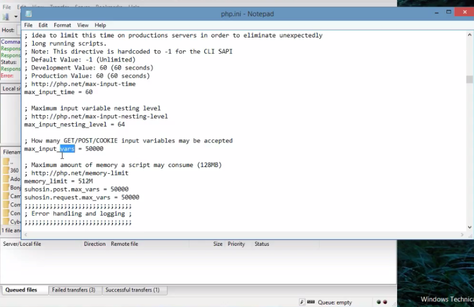1. When we add more sub-menus after the limit is reached and click on save then only top 90 list will be selected and the remaining menus will be lost.
2. After clicking on save menu the main menu bar in the website will also disappear.
The solution to this problem is given in the steps below...
|
|
|
- Max_input_vars=5000
- Suhosin.post.max_vars=5000
- Suhosin.request.max_vars=5000
Note: Also remove semicolon before these statements as semicolon means the sentence is commented out.
- Max_input_vars=5000
- Suhosin.post.max_vars=5000
- Suhosin.request.max_vars=5000