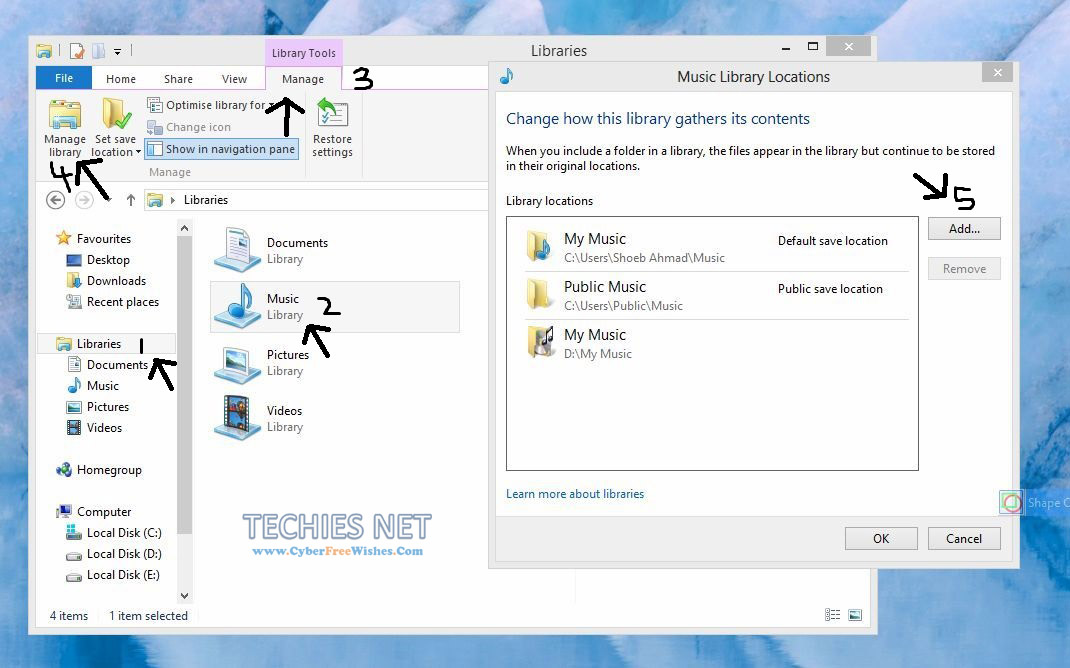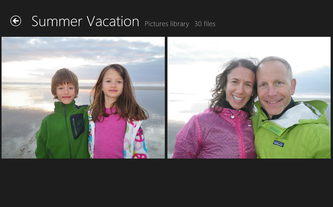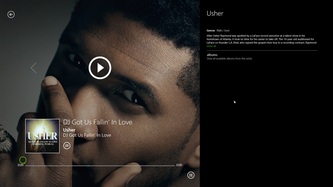|
|
|
Procedure To Include Your Photos, Music & Videos In Windows 8 Library
- Go to My Computer.
- Click on Libraries (Left Side) and you find four library things 1) Documents 2) Music 3) Pictures 4) Videos.
- Tap or click on Music library folder and you find a manage tab gets activated in menu bar.
- Click on manage tab and click on manage library option.
- A small pop-up window will open showing you some library folders. Click on Add button and select all the drives or folders containing music or songs files in it.
- After including all the files click ok.
- Now go to Music App and you can see songs listed there.