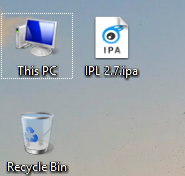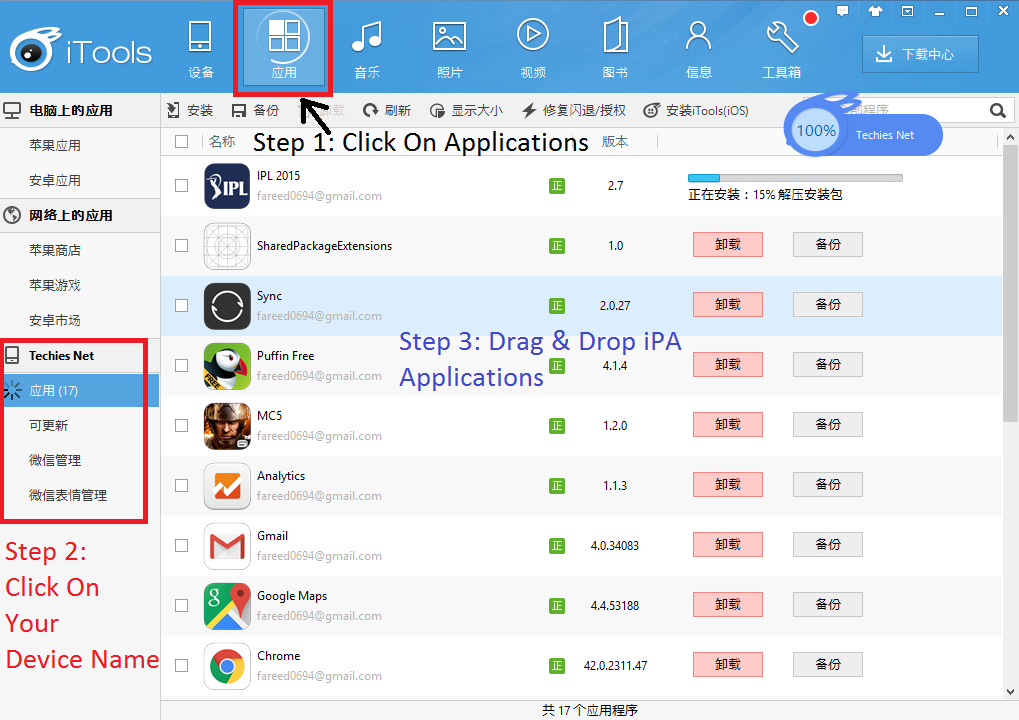To overcome this problem we have come across a solution where in you can install any unknown source app (which is either under development or not in Apple App store) on your iDevice directly without Jailbreak or using Without iTunes. Please follow the procedure below.
|
|
|
How To Install Apps In iDevice Using .iPA File Without Jailbreak
- First of all download the iTools software on your computer.
- Later install the iTools software and open it.
- Now you download the .iPA on your desktop which you like to install on your iDevice.
- But make sure, the ipa file is not cracked file.
- Now connect your iDevice to your computer. Also do not allow itunes to start or sync the data. I recommend you to uninstall the itunes from your computer.
- Later go to iTools and make sure it detects your Apple Device. For which you must trust it.
- Later click on applications -> Click on device name -> Now drag and drop your ipa file on the iTools software to install the app on your Apple device.
- Using this procedure you can install any custom app apart from Apple App store.
- Enjoy using iPad with custom app and ask any queries if you face any issues in installation via comments.