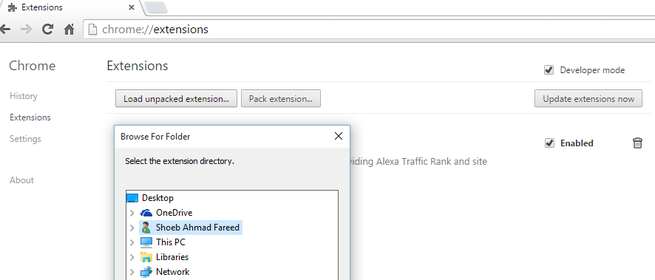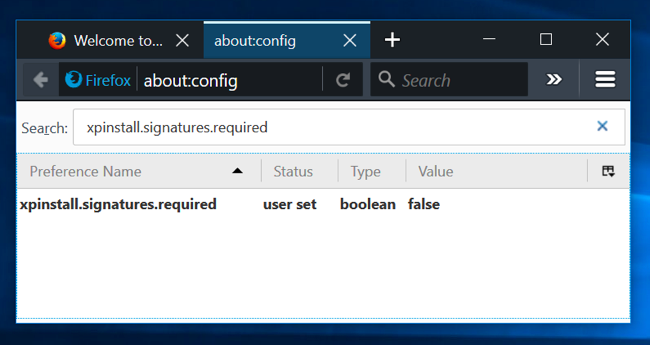Our tutorial gives you a step by step procedure to install extensions externally, but we are not responsible for damage happened to your assets.
|
|
|
Google Chrome
- For installing the extension outside the Chrome Web Store, you require a file extension of .crx.
- In Linux & Chrome OS, you can directly install the extension by just dragging & dropping. But in Windows & Mac OS you can load an unpacked extension only via developer mode.
- You need to extract the extension in the folder please uploading.
- Now, go to Chrome setting -> Extensions (chrome://extensions) -> Click on developer mode on the right side corner
- Later click on Load unpacked extension -> Browse through the folder -> and open it.
Mozilla Firefox
- To do so, type about:config into Firefox’s address bar and press Enter.
- Search for “xpinstall.signatures.required”,
- Double-click the “xpinstall.signatures.required” setting. It will now be set it to “False”.
- Now take the Firefox extension and drop it on Firefox extension page to install it automatically.