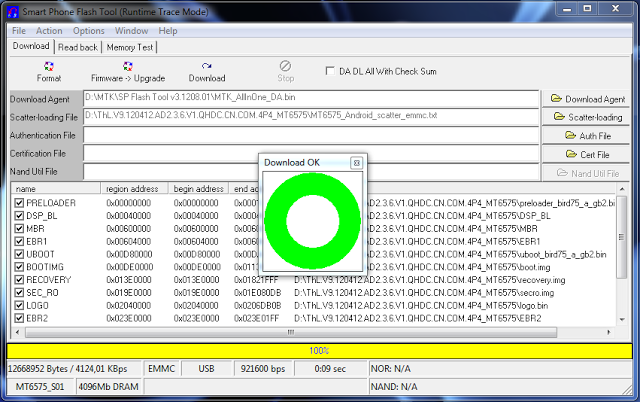The best thing about this solution is that you don't need to root your device to install the ROM.
|
|
|
Steps To Install Official Stock ROM In Lenovo Yoga Tab 2
- MT6577 USB VCOM Drivers
- Android 5.0 Lollipop ROM or download from here
- First of all download the pre-requisites mentioned above and extract the USB VCOM drivers and install the same.
- Take your tablet and Go to setting -> Developer options -> tap on USB debugging.
- Note: If you did not find 'Developer options' in setting, go to about phone and tap on build no 5 times to enable 'Developer option' menu.
- Now turn off your tablet and connect it to your PC or Laptop.
- Extract the ROM download earlier and run flash_tool.exe.
- If the drivers are properly installed then, Flash tool will detect your device.
- Check DA DL Option box. Choose File and Open Scatter loading file. Browse to the extracted ROM you downloaded.
- There will be a file with the name scatter in it. Once you open it the program should autoload the rest of the files.
- Click the Download button. Once you hit yes it will prepare the files then start trying to connect to the tablet and the ROM copying starts.
- After the installation is completed, a green circle will appear saying that the ROM successfully installed.