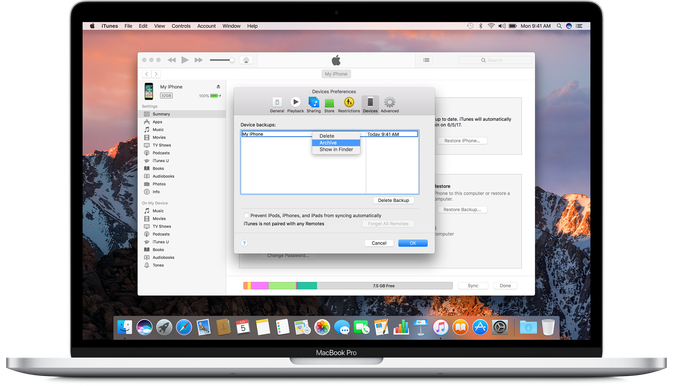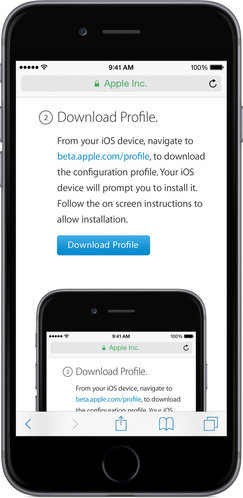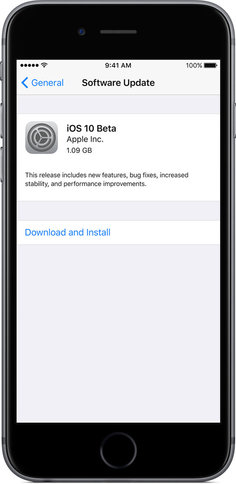1. Multi tasking
2. Drop attachments to mail
3. Apple Pencil to edit on the fly
4. Inline Drawing
5. Scan and Sign
More details of iOS 11 Preview can be seen here.
|
|
|
How to Install the iOS 11 Public Beta In 3 Simple Steps
- Connect your device to iTunes and once the device is detected click on backup now button.
- You can even do a encrypted backup.
- Now you can install iOS Public beta by downloading configuration profile. For that, use your iOS device and log on to beta.apple.com/profile and download the profile.