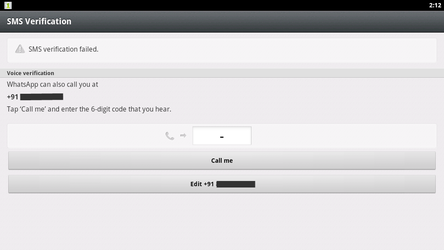Why install whatsapp on your pc?
- Don't have a smart phone?
- Don't have wifi or data connection?
- Don't want to chat from small keyboard?
- Mobile gets hanged because of heavy data and huge chat messages?
If that is so, then you must install whatsapp on your computer by following the procedure below:
|
|
|
Procedure To Install WhatsApp On Computer
- Download and install Bluestacks.
- After Installation open Bluestack and click search button.
- In search box write whatsapp and click find.
- Later click install and you will taken to sign in page of google account.
- Login with google and whatsapp will be installed on your computer.
- Open whatsapp from My Apps section, verify your mobile no and you are ready to start chat.