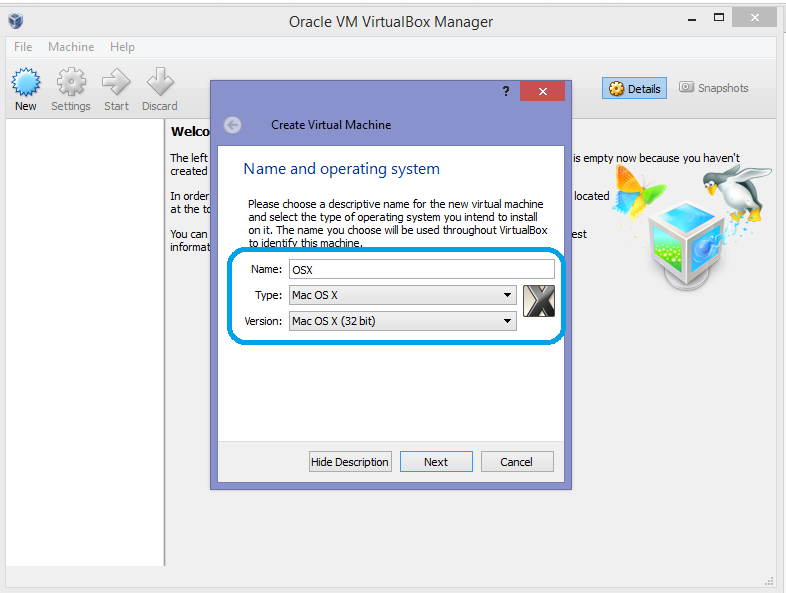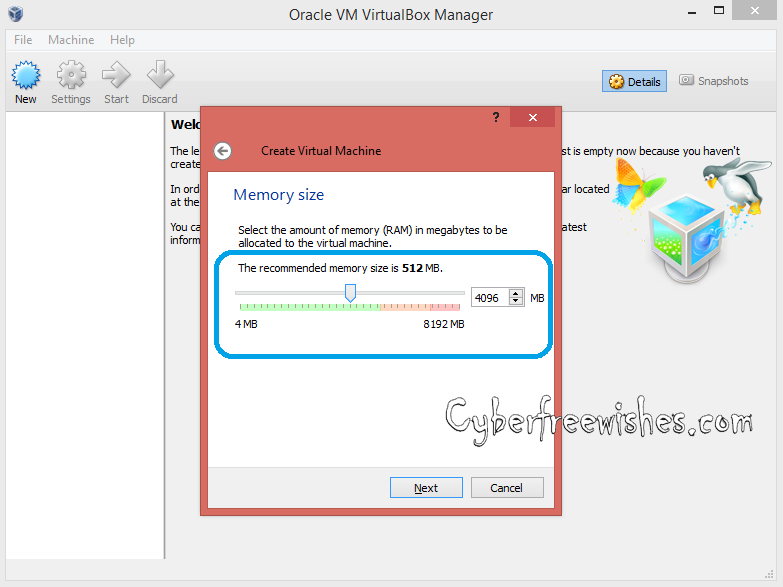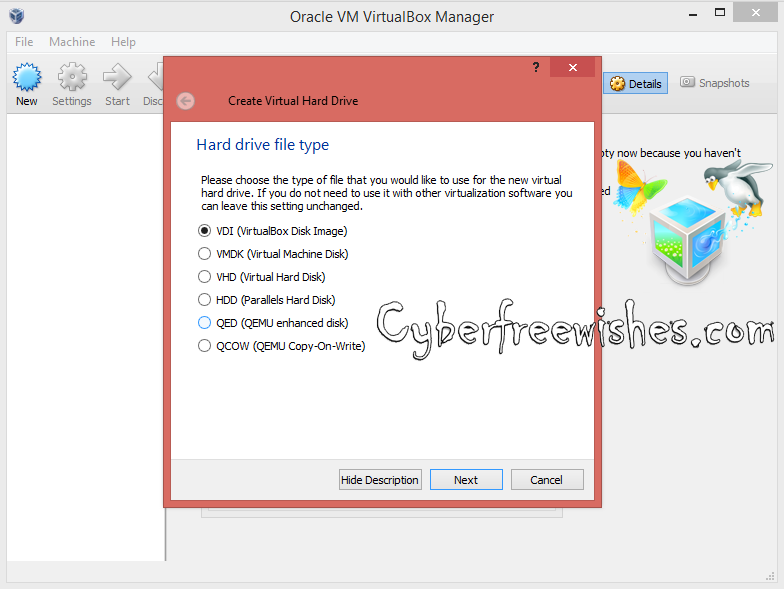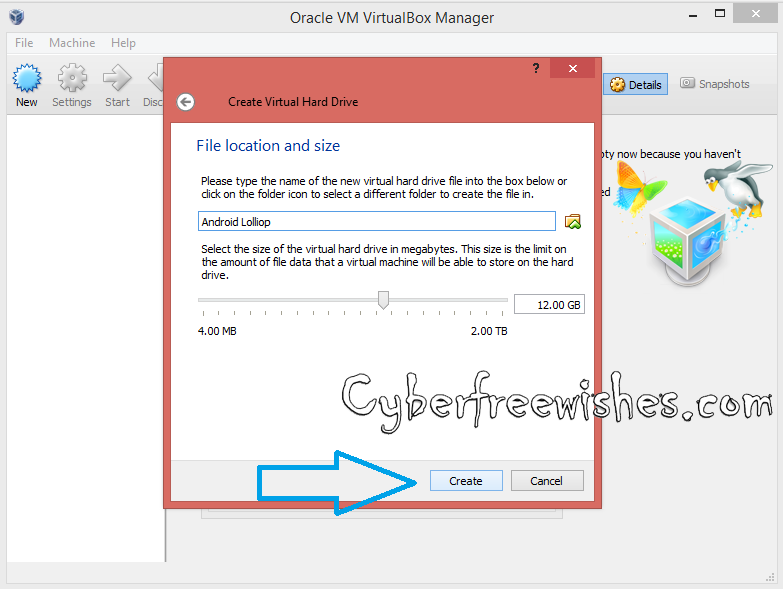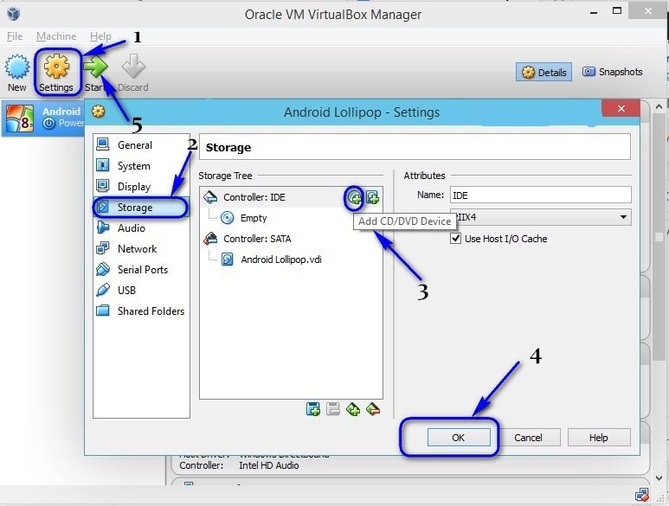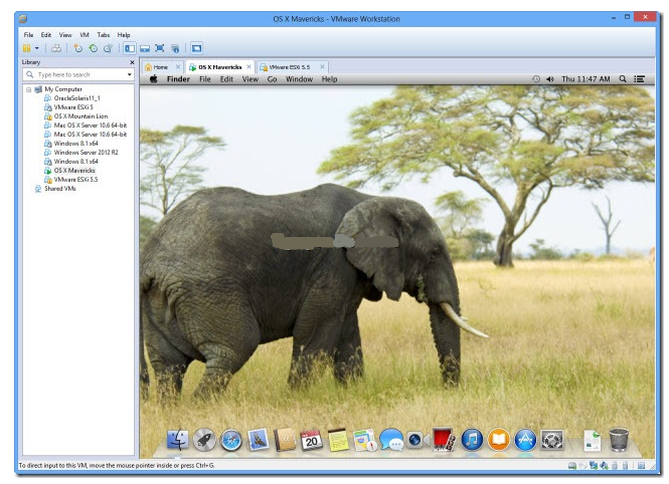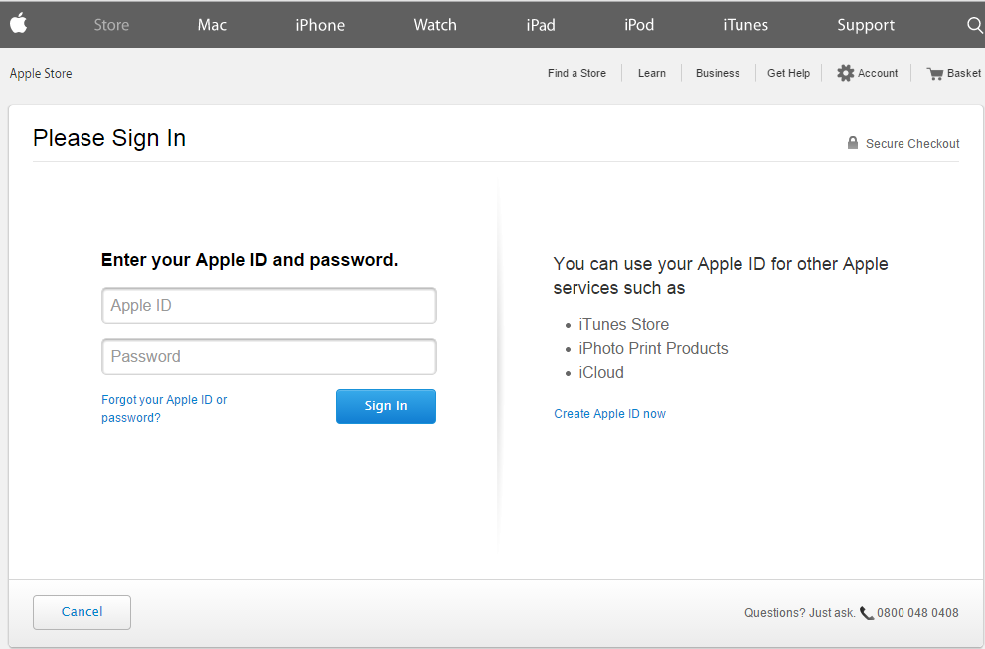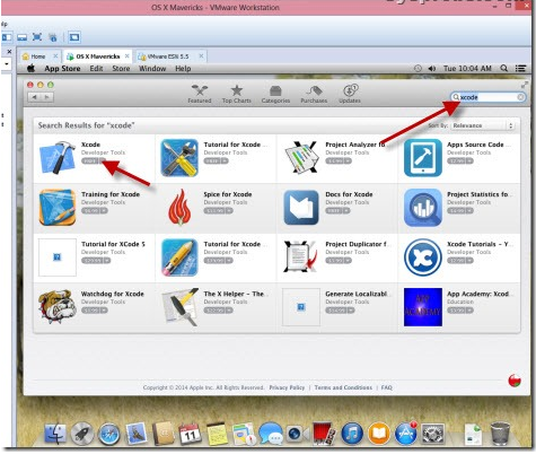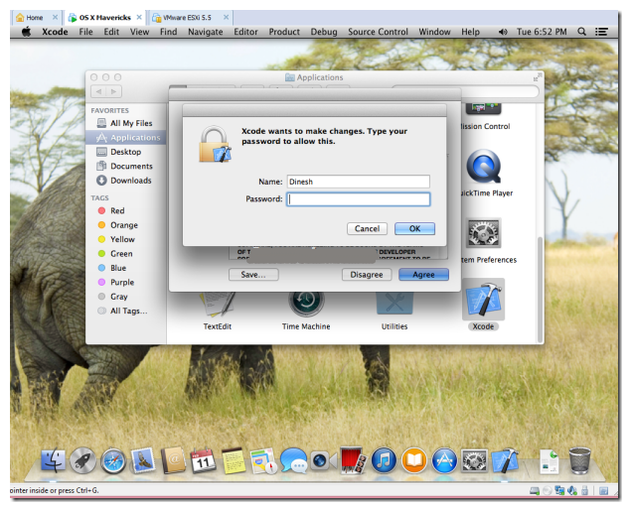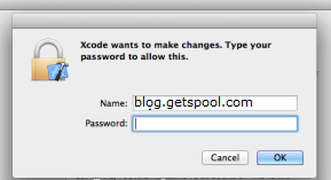|
|
|
We are using Virtual Box here in this post but if you use a different virtual computer application, the process is much the same as this. Since Virtual Box is open source and free to use, kindly download it if you don't already have a copy installed.
- A Dual Core Intel processor
- At least 2GB of RAM (4 GB+ recommended)
- Hardware Virtualization.
Steps:
Kindly follow the steps given below install Xcode 5 on a Windows 7 and Windows 8 or 8.1 for iOS SDK.
- Download & Install Vmware or Virtual-Box on your computer.
- Later download the OSX Mavericks ISO
- Open Virtual Box and Click New as shown in figure below
- Enter Name =OSX, Type = Mac OS X, Version = Mac OS X (32 bit)
- Next select the size of RAM for the virtual machine. 1024 MB (1 GB) is a sufficient memory size for android to run on your computer.
- Now, Select and create the virtual hard drive.
- Later Select the Hardware File Type as VDI (VirtualBox Disk Image). It is always recommended to go for VDI in terms of ISO image.
- Now Selected the physical hard drive as Dynamically allocated.
- Now, allocate the Android file location and size from physical hard drive
- Your VM is now created. Just we need too mount the iso file downloaded before. To do that go to settings options choose storage and load the iso file as shown in the below image and click start.
- Just follow the later steps of OSX boot as Wizard and OSX in Oracle Virtual will be installed
- Now, Head over to your safari browser in Virtualbox and open official Apple App store. Use your Apple ID to login into App store.
- After login in search box type 'xcode' to search for it's package. It will show you various different related apps.
- Locate Xcode and click on 'Free' and 'Download' and then Press Ok button to start downloading process.
- After completing download process you will need to open xcode and provide your root credential by entering name and password.
- Congratulation! We have successfully installed latest Xcode version on Windows 7 and 8 PC using virtualization software.