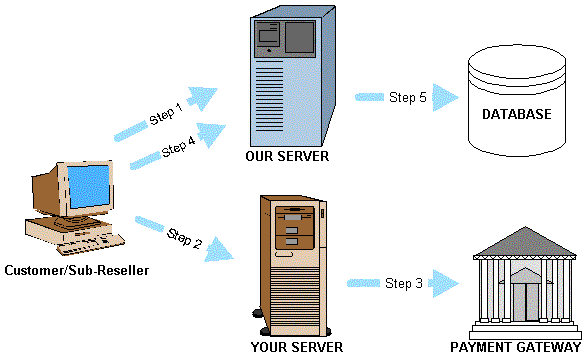|
|
|

Free Download CCAvenue - Resellerclub/Logic Boxes PHP Kit
For Old Mars ccavenue you need to download the kit based on whether you are using SSL certificate on your site or not. While for Multi currency code is same for with or without SSL.
How To Configure & Install PHP Integration Kit
1. Configuring Your Resellerclub Control Panel
- Login to your Reseller Control Panel. 2
- In the Menu, point to Settings -> Finance and Billing -> Payment Gateway and click List / Add.
- Click the Add a Gateway link.
- Click the Add any other Payment Gateway link.
- Enter the following details and save your changes by clicking Submit:
- Gateway Name: VISA/MasterCard/AMEX Credit & Debit Cards
- Gateway URL: (http://YOURDOMAINNAME.COM/paymentpage.php)
- Payment Gateway Access Level for Customers / Sub-Resellers: Select appropriate Access Levels for your Customers / Sub-Resellers.
- Gateway Name: VISA/MasterCard/AMEX Credit & Debit Cards
2. Configuring Your Ccavenue Control Panel
- Login into your ccavenue control panel.
- In the Menu, point to Settings -> API Keys.
- There you will find Merchant Id, Access Code and Encryption key ( Working Key). Copy all of them and save them aside for later use.
- User Id / Merchant Id : XXXXX.
- Access Code : XXXXXXXXXXXXXXXX.
- Current Working Key : XXXXXXXXXXXXXXXXXXXXXX.
- Moreover you need to send an email to ccavenue ([email protected]) telling them to activate encrypted redirection for your website if you are planning to add a SSL certificate in Old Mars Ccavenue. Although this is not required for new Multi Currency ccavenue.
- Along with that, you need to tell ccavenue ([email protected]) to add your shopping page like (http://secure.yourdomain.com) as webstore.
- Also you need to buy an SSL Certificate for your domain along with dedicated ip address in order to send encrypted authentication of payment process.
3. Download The Integration Kits & Configure
- First of all download the integration kits from above as per your requirement.
- Extract the zip files and do the following:
- Open config.php
- Replace the following things
ii) Merchant ID - (Given by ccavenue)
iii) Shopping Domain - (Your Supersite Link)
iv) Working Key - (32 bit Encryption key)
v) Domain Title - (Website Name)
/* The following things are available only in new mars ccavenue */
vi) Access Code - (Access code provided by ccavenue)
vii) Currency - (INR or USD)
viii) Language - (English or Others)
3) Replace the logo and favicon with your company's logo and favicon in images folder
Once you change all the things just upload all the things using your FTP account and you are done. Enjoy.
|
|
Some Satisfied Clients
|