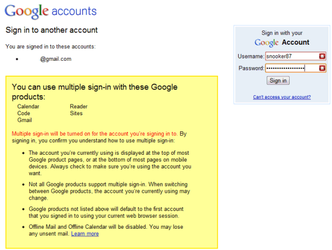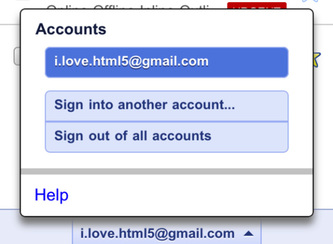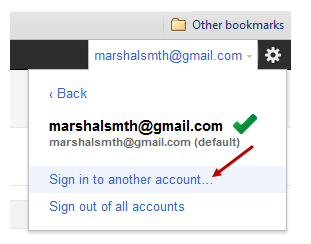- One simple alternative is to open multiple accounts in different browsers, like Mozilla, Chrome, Internet Explorer, Safari, etc. You would then have multiple accounts operating at the same timet, without your having the need to compulsorily close any of them. The only area of inconvenience would however be that you would have to download and install each of such browsers, without having the option to retain your preferred single browser.
- The second option is to stay tuned to the preferred single browser, viz. Gmail, and keep all the multiple accounts of yours duly signed in.
|
|
|
1. Log in to your Gmail account
2. Click on the profile panel at the right-hand corner
3. Click on ‘Add Account’
4. Sign in the ‘other’ account, and the task is over.
It is that easy! Try and apprise us with your experiences.