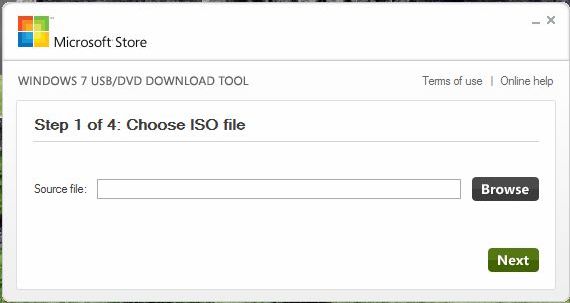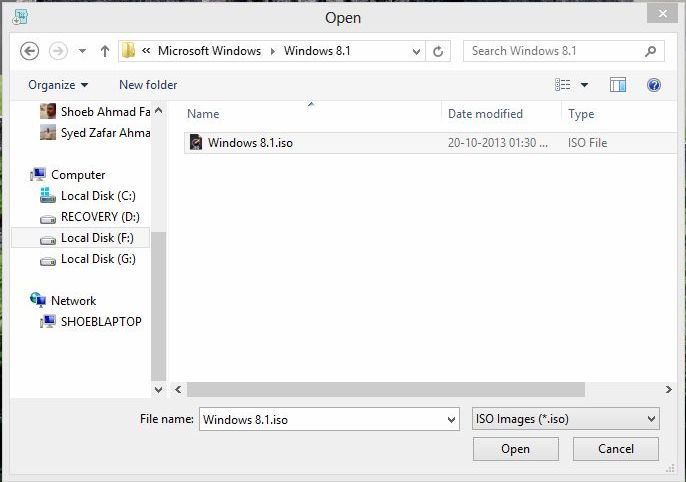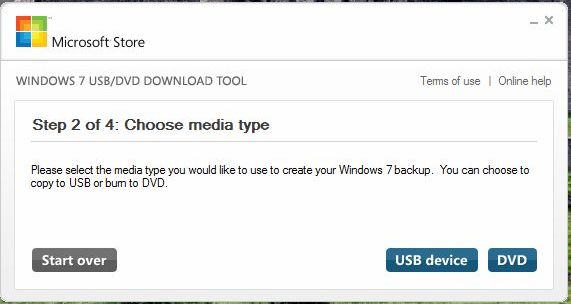|
|
|
How To Make Bootable Pendrive Or DVD For Windows ISO Image File
- Download Windows 7 USB DVD Download Tool and install it.
- Open it and click browse to select the required Windows ISO file (i.e. Windows 8.1).
- Later insert pendrive (Minimum 4 GB) to make it bootable and click on USB device.
- Once it is created you can use that pendrive to format or flash your operating system
- In same way you can burn a CD/DVD using ISO instead of USB device select DVD.