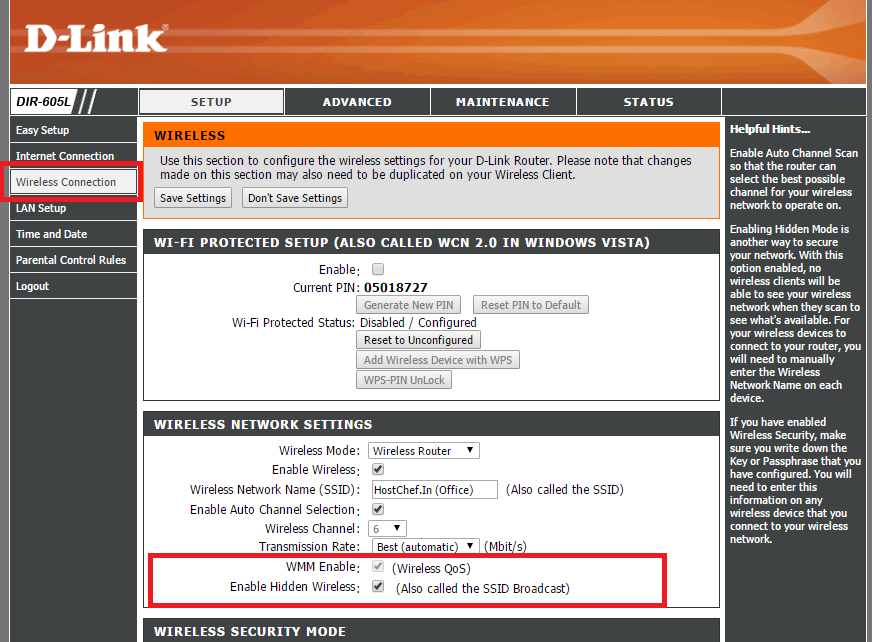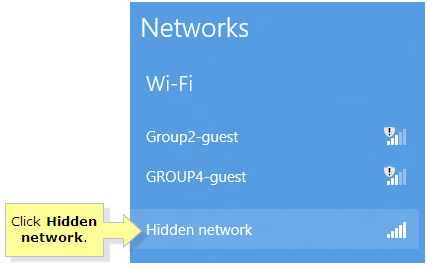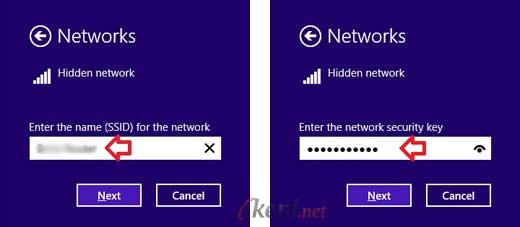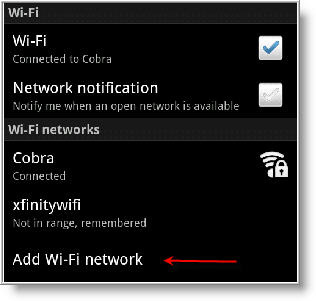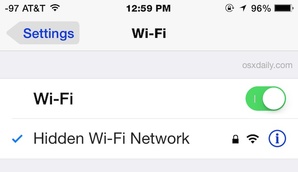
You can search in your router specifications for Hidden Wifi and if it is available then go on and follow our below procedure to make your wifi secure.
|
|
|
How To Make Your Wi-Fi SSID Name Hidden From People In Dlink 600M
- Open your Dlink Router using the iP : 192.168.0.1 in your browser.
- Login with your username & password.
- Go to Wireless connection -> Go to Wireless Network Setting.
- Go to Enable Hidden Wireless button.
- Now save setting & reboot your modem.
How To Connect To Hidden Wi-Fi Network In Desktop & Mobile
- Open your Wifi connection and there you will find "Hidden Network".
- Enter the SSID name - "Ex: HostChef.In (Office) & followed by password
- If the password is correct, you will be automatically connected to your Hidden network. This is a one time process. From the next day wifi gets connected automatically.
- Go to your mobile Wi-Fi Setting and click on Add Wi-Fi Network
- Enter the SSID name followed by password.
- If the authentication succeeds then you will be connected to your network automatically.