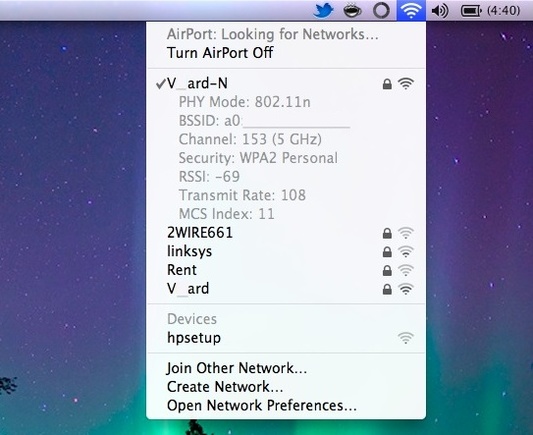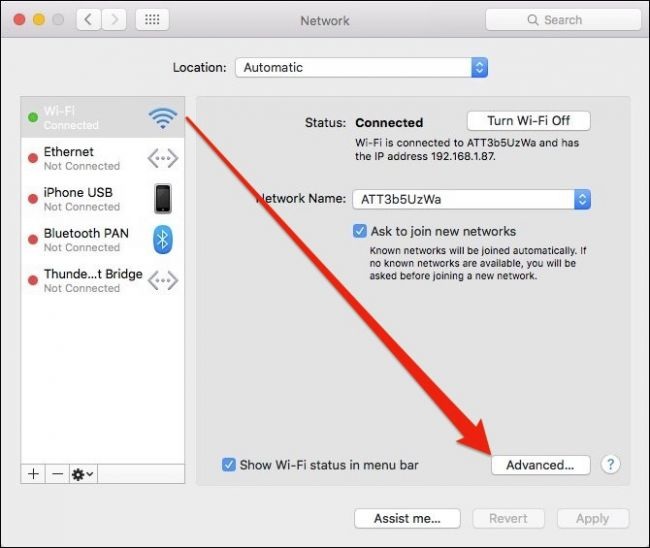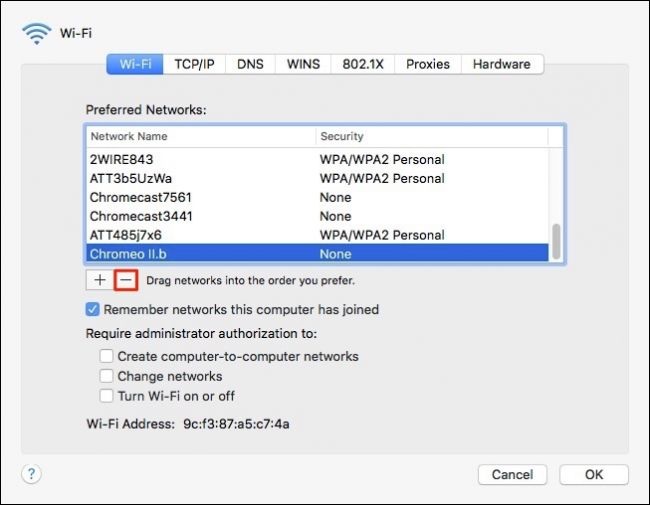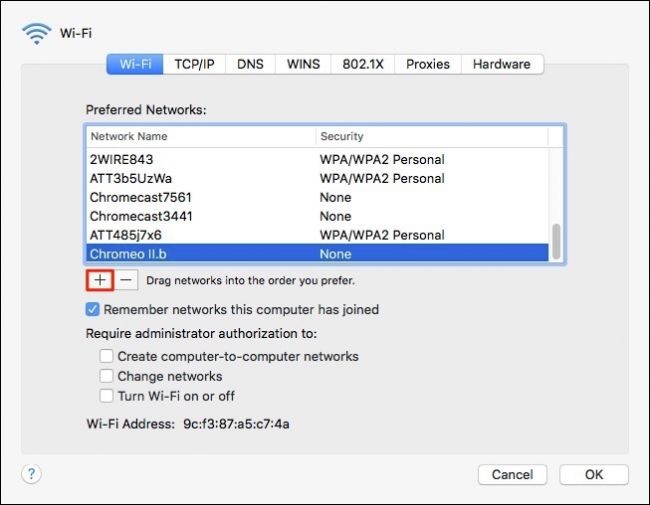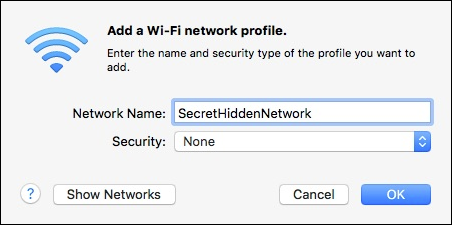|
|
|
How To Manually Add or Remove Wi-Fi Network In Mac OS X
- First of all click on the Wi-Fi symbol and tap on "Open Network Preferences".
- Now click on "Advanced" option.
- With the advanced panel open, make sure you’re on the Wi-Fi tab and choose the network for which you no longer have any use and click the “-” button.
- A confirmation will be asked - "Remove Wi-Fi network 'Wi-Fi Name' ".
- For adding networks such as Hidden network, you need to click '+' button
- You will need to enter the SSID or network name and choose the type of security (WEP, WPA/WPA2, etc.).